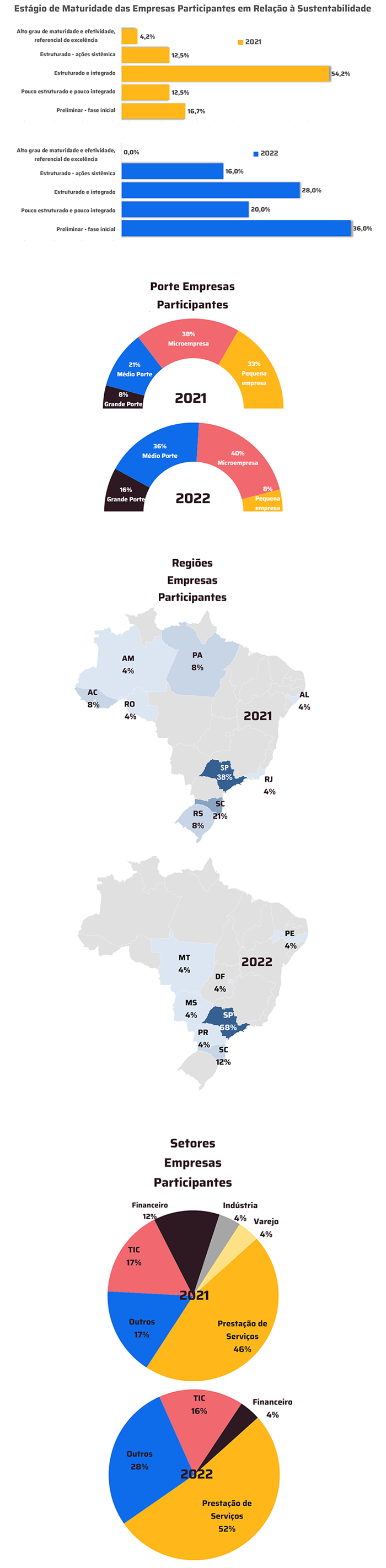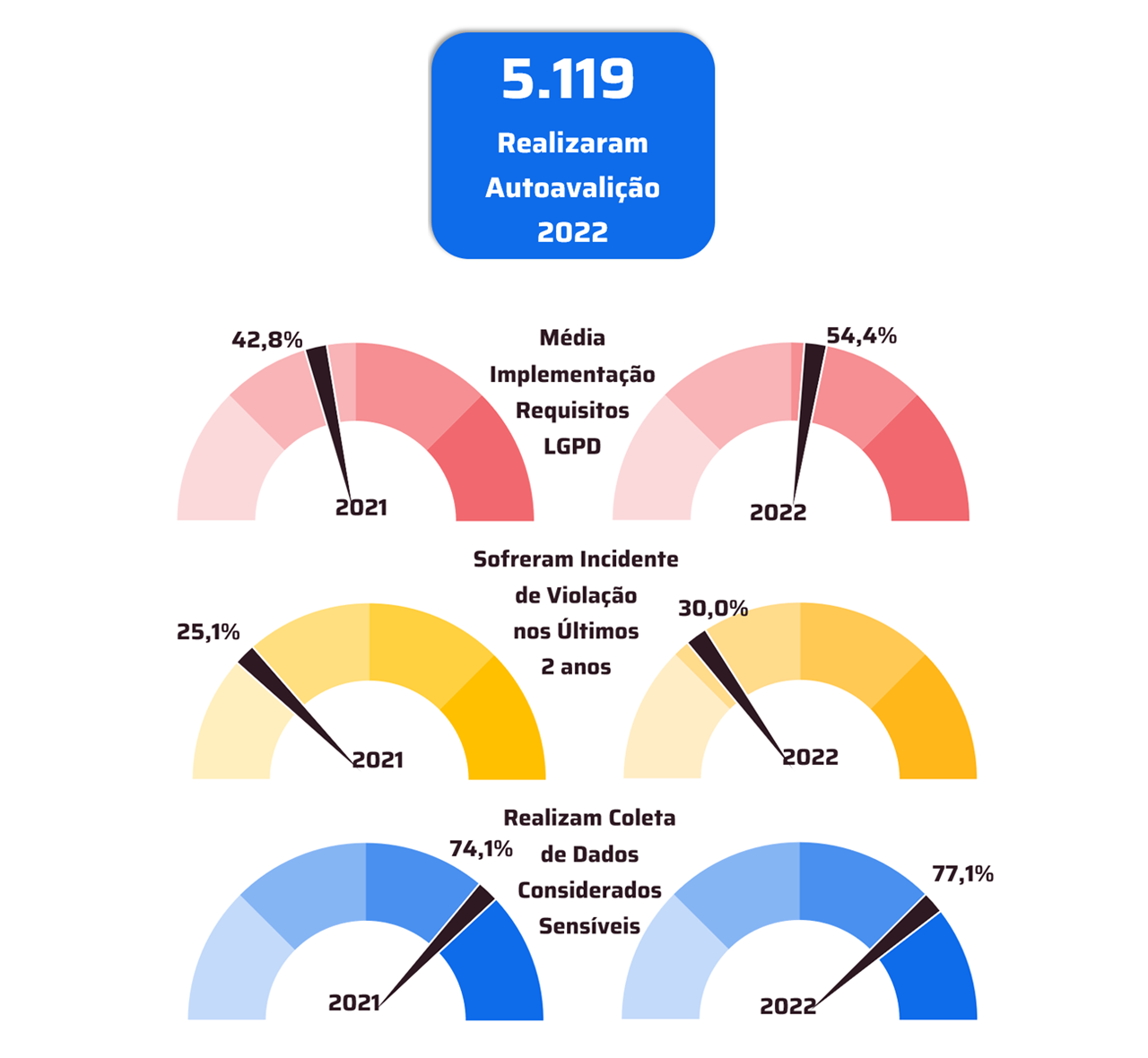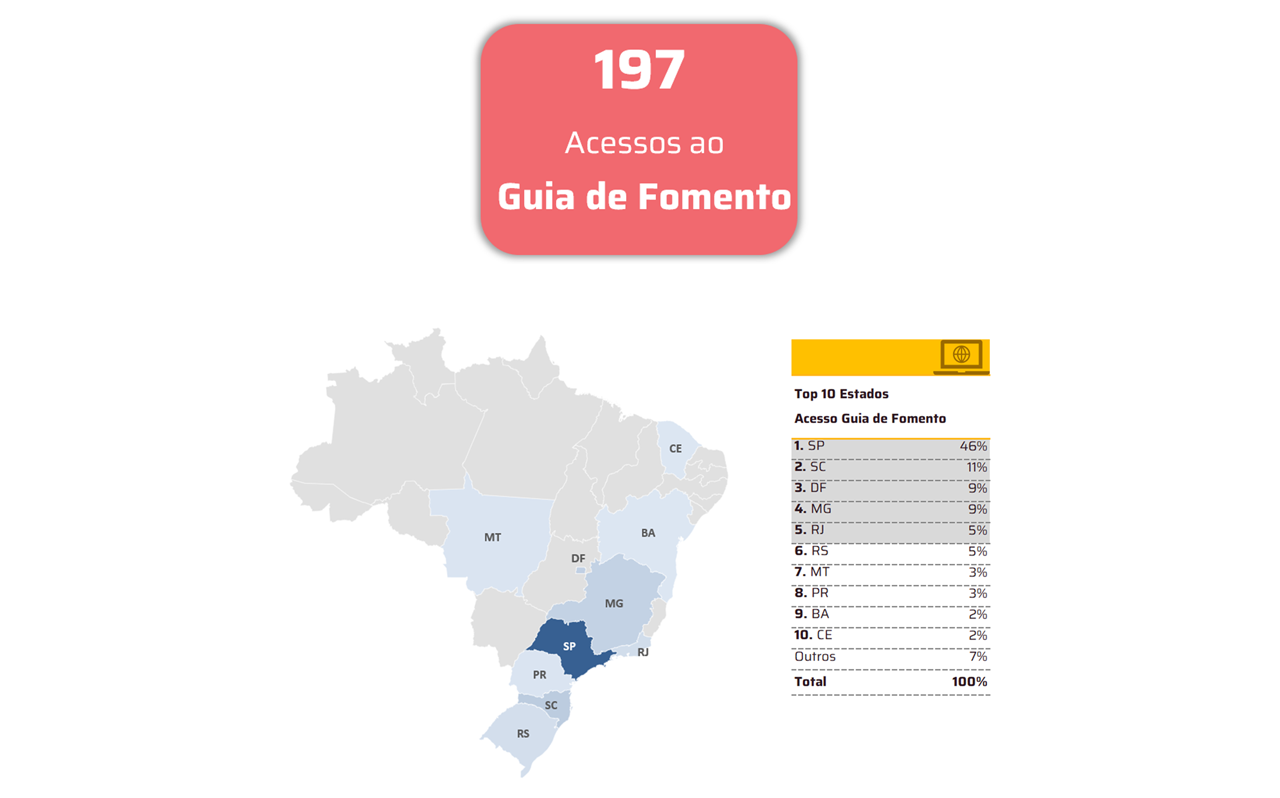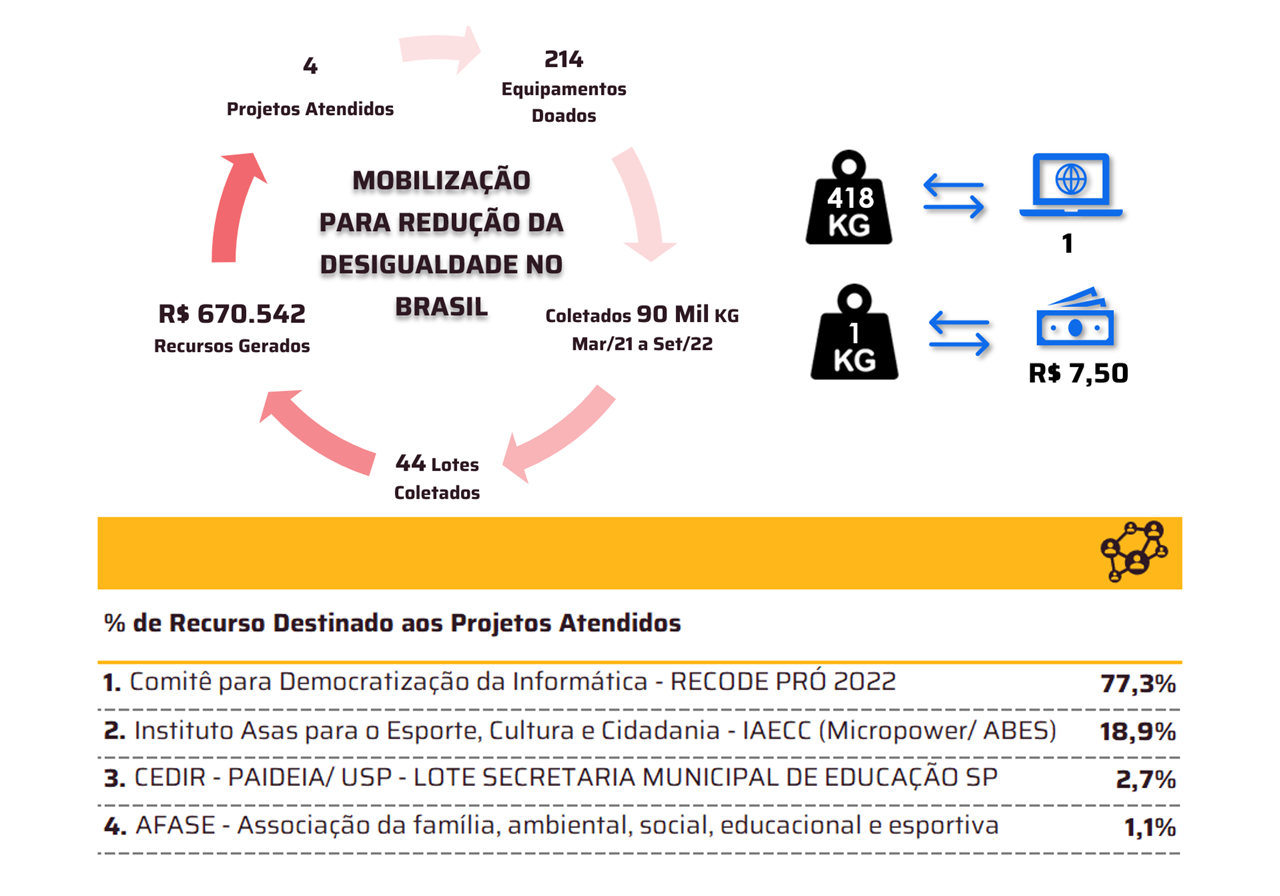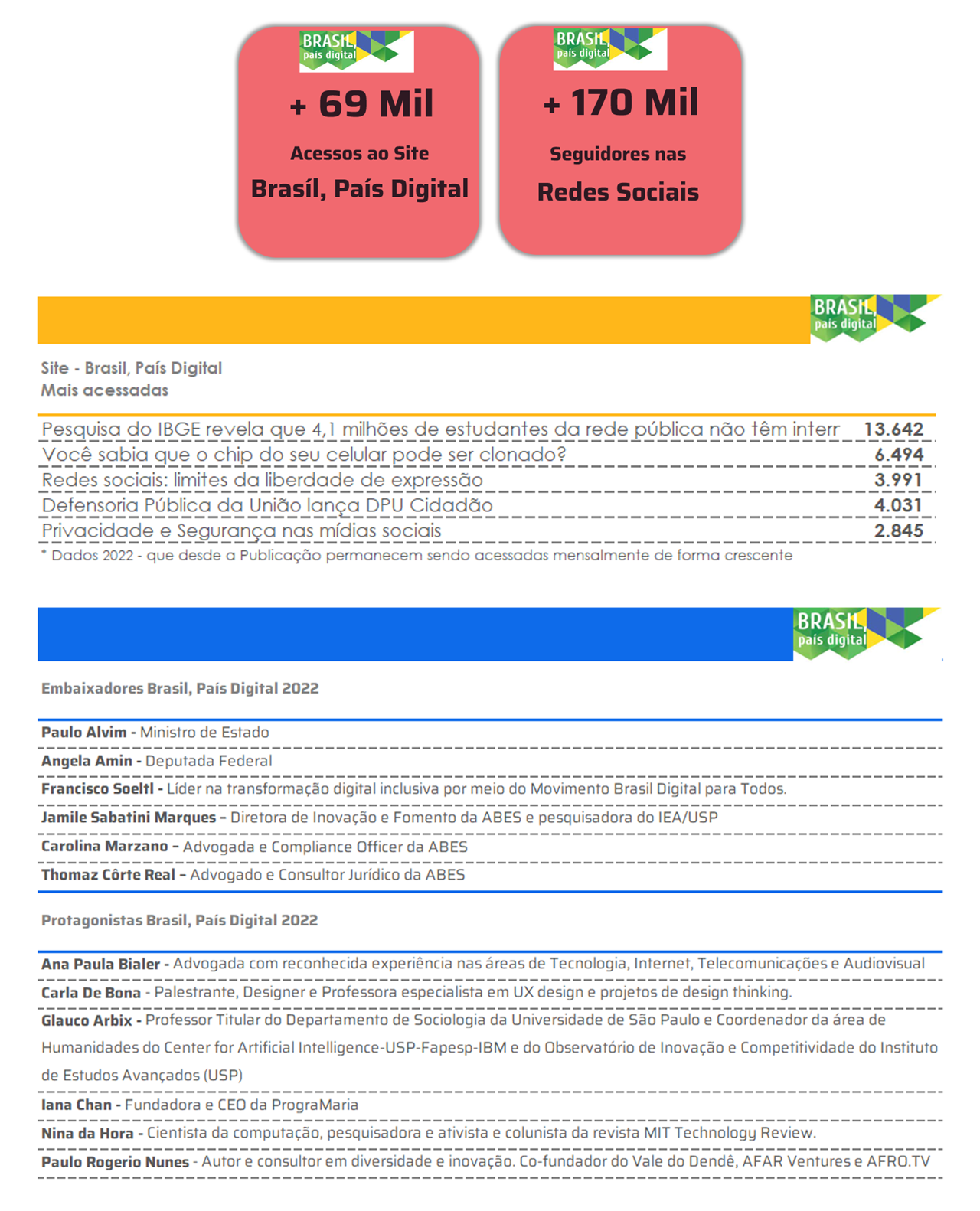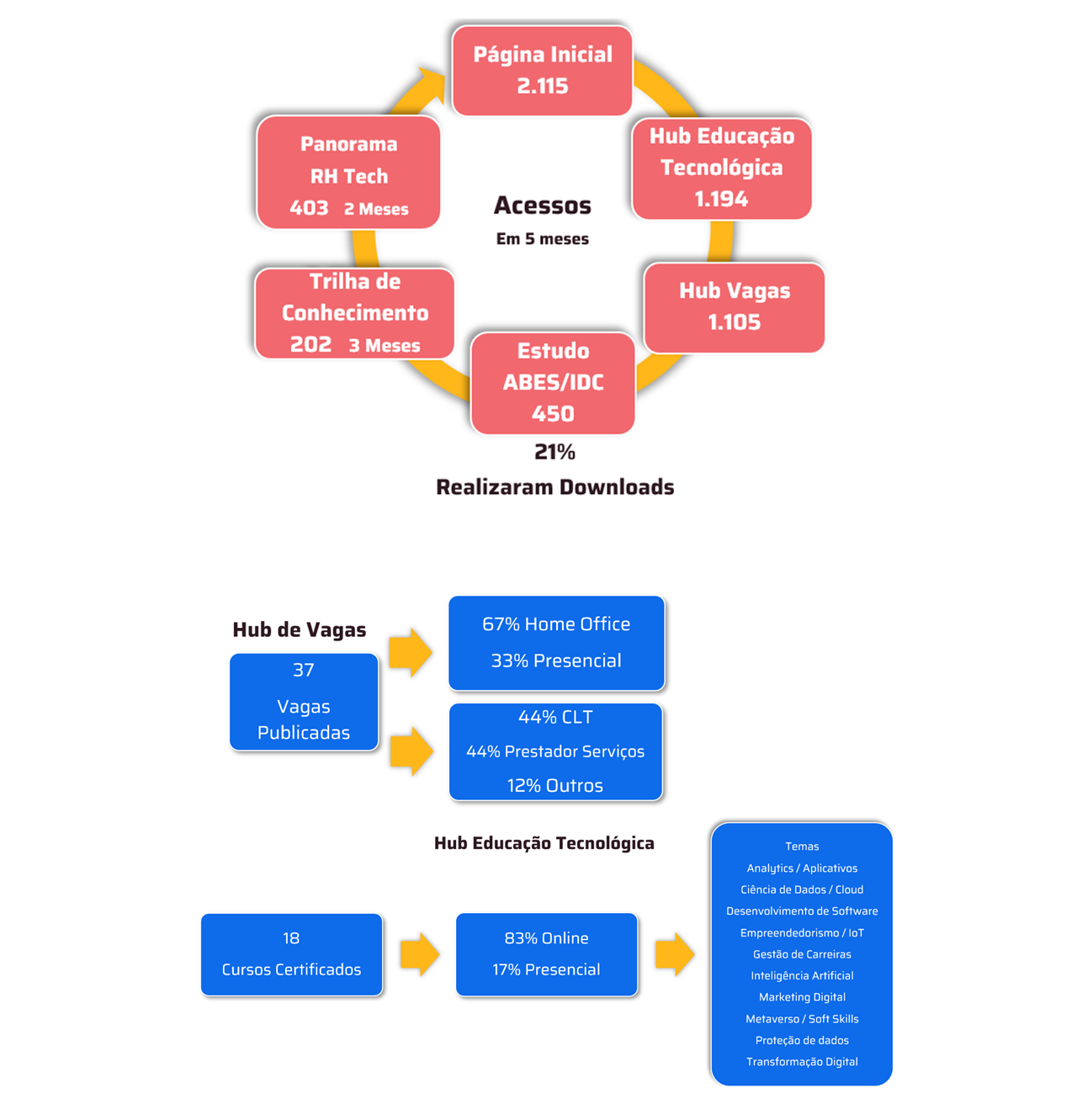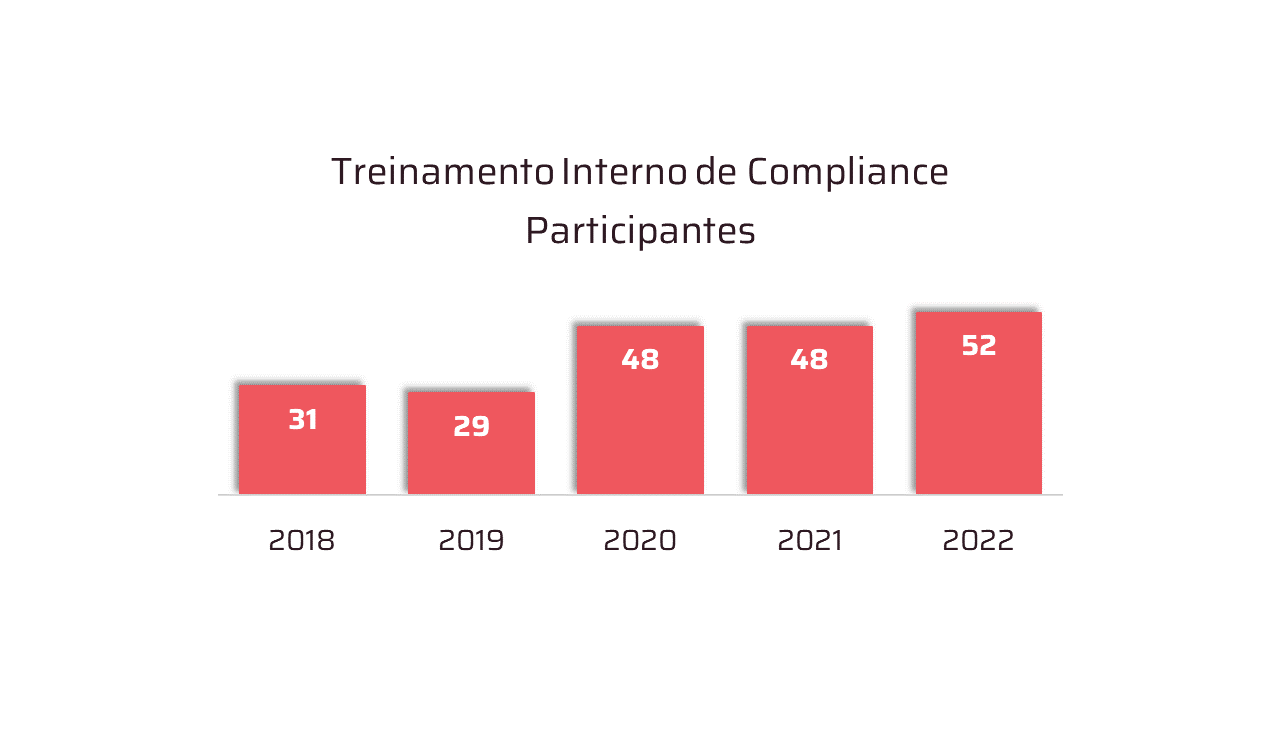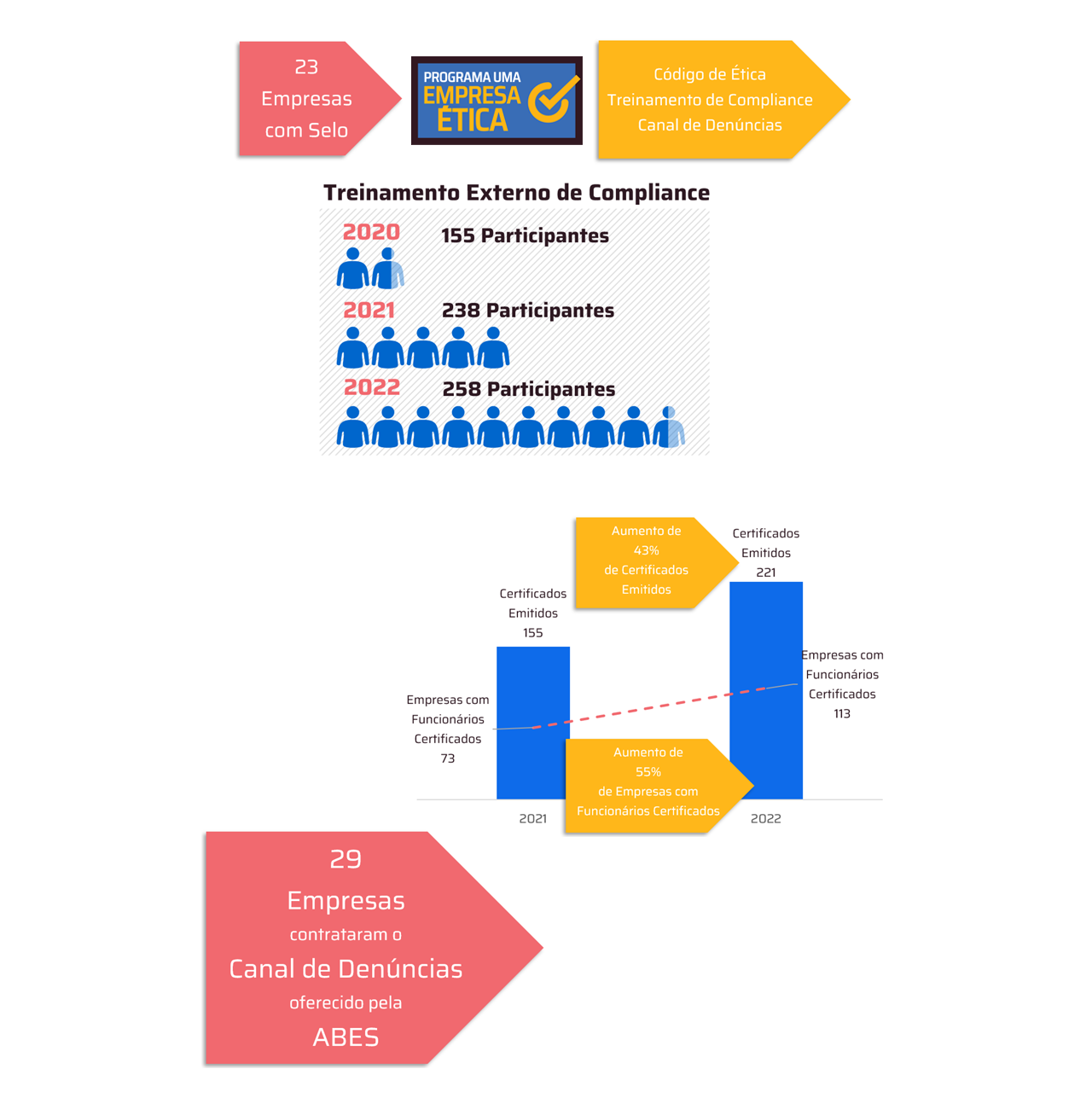It is important to highlight that, in recent years, there has been a growth in the development and use of technology in citizen participation through mobile devices and multichannel connections – one of the aspects of e-government. Gartner has already noted in 2014 and 2015 that applications like these are top trends in the public sector.
For more details on Infor Citizen Relationship Management (CRM) 311, the ABES Portal interviewed Infor Public Sector's Heather Sherlock.
Which audience is this platform aimed at?
Infor CRM for 311 can be used by any government organization that provides access and services to citizens. A telephone number should allow access to the software or provide guidance on how to obtain information about non-emergency related municipal government services. Infor CRM for 311 provides a solution for the agency to manage the requests that the agent receives, whether via telephone, web portal, call center, mobile application, etc.
Can the software be customized? What kind of information can be entered into the system?
Infor CRM can be configured and customized to meet the needs of the municipality as it has many parameters that are custom configured or entered to meet the needs of an organization. In addition to configuration, the solution can be customized to meet other specific needs of an organization. Information such as a service request or a problem alert (broken street light, graffiti, potholes in the road, leaking water pipes). It is also possible to send reports on different topics, such as the water consumption of the residents, on the measures taken and even determine the workflow to solve the problems presented, etc. Our solution also offers many integration options to send information to other sectors of public management such as finance, procurement, contract and asset management or other legacy systems.
Can it be used on a mobile device and desktop as well? Is it hosted 100% in the cloud?
Infor CRM offers options that other vendors cannot support: the solution can be a SaaS offering, a cloud-based offering, an on-premise offering, or a hybrid approach. The Infor CRM platform can be implemented as a web client (desktop), mobile self-service portal, or a combination of these. It fully integrates with Microsoft Office / Outlook so users can do most of their work from within Outlook: complete tasks and assignments; review the work; update or add contacts; among other resources. Using Outlook accelerates user adoption as most are familiar with Outlook and often prefer to use it. All work done in Outlook automatically updates the Infor CRM solution and its repository.
What are the other differentials of this solution that you would like to highlight?
Infor CRM is a very complete platform, as it offers additional features to streamline and improve the response that a public organization gives to citizens, including. It also makes it possible to carry out extension programs for education and awareness; surveys to ensure the satisfaction of citizens; shared calendar to coordinate work with other colleagues and the executive branch. It offers configurable and dynamic business intelligence capabilities to ensure that all levels of an organization are aware and informed of trends and issues; allows full support for sales automation: leads, opportunities, sales, processes, etc. in addition to having resources to establish management contracts that guarantee the quality of services, according to the established parameters of SLA - Service Level Agreement, among other functionalities.