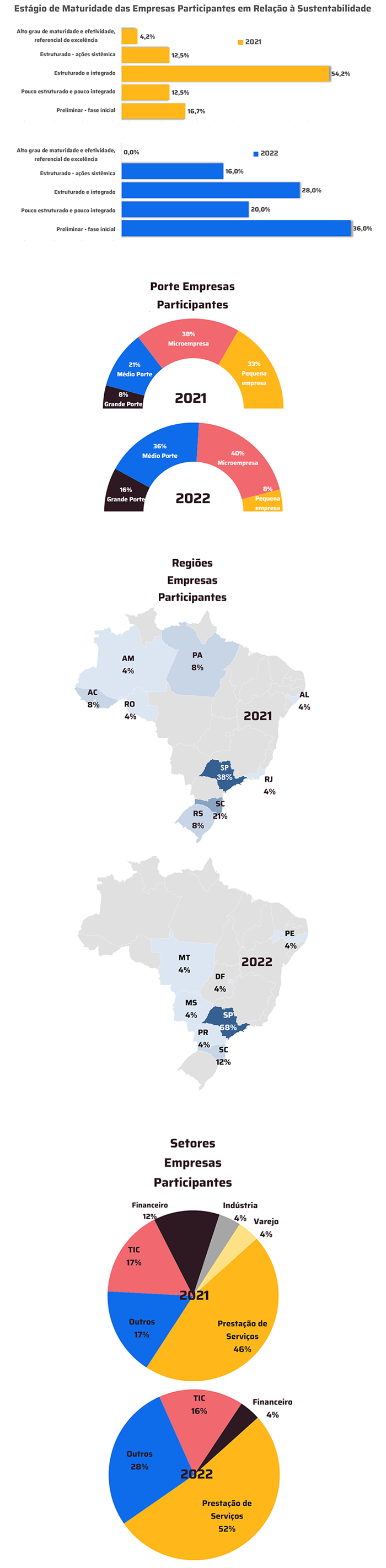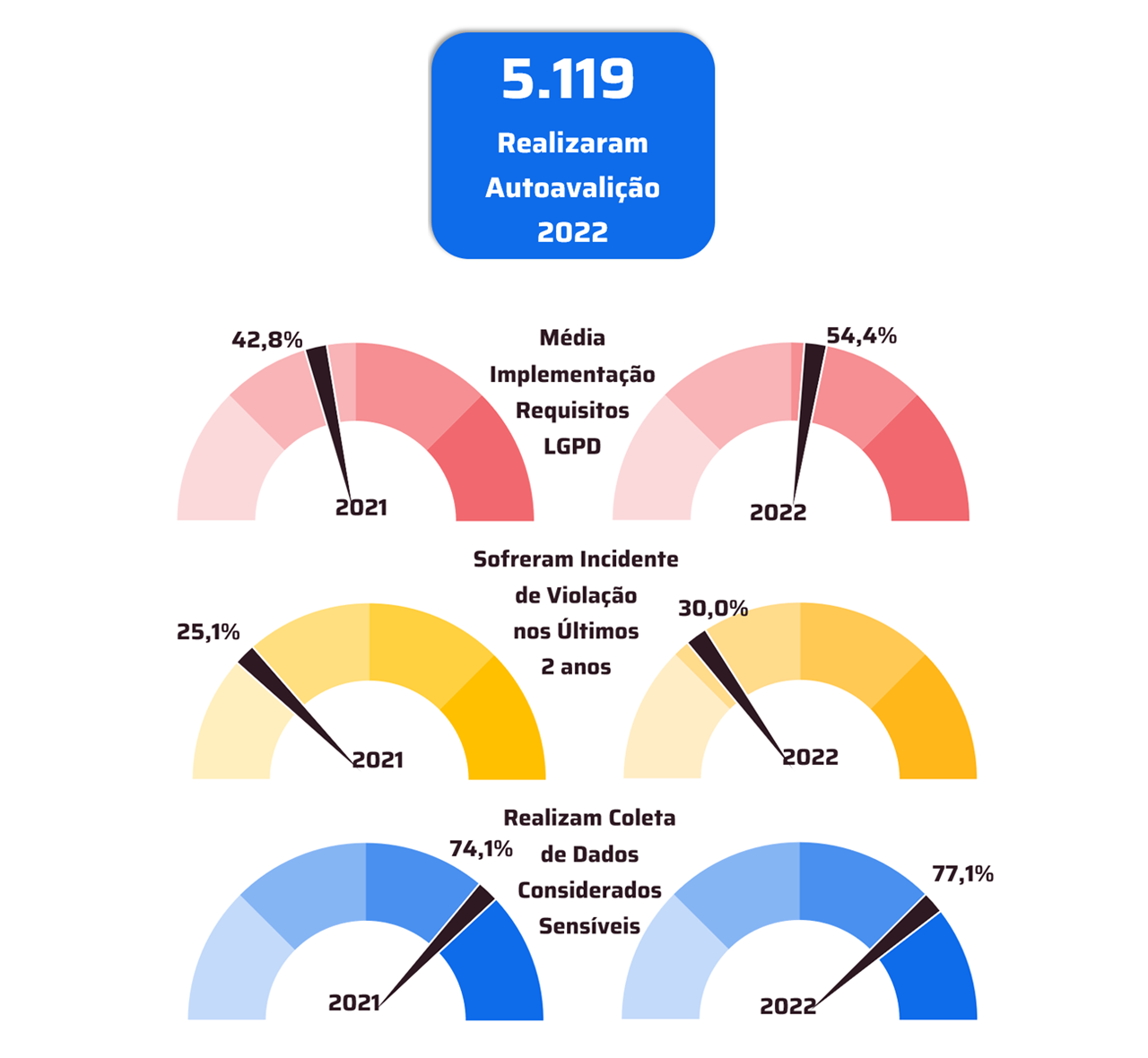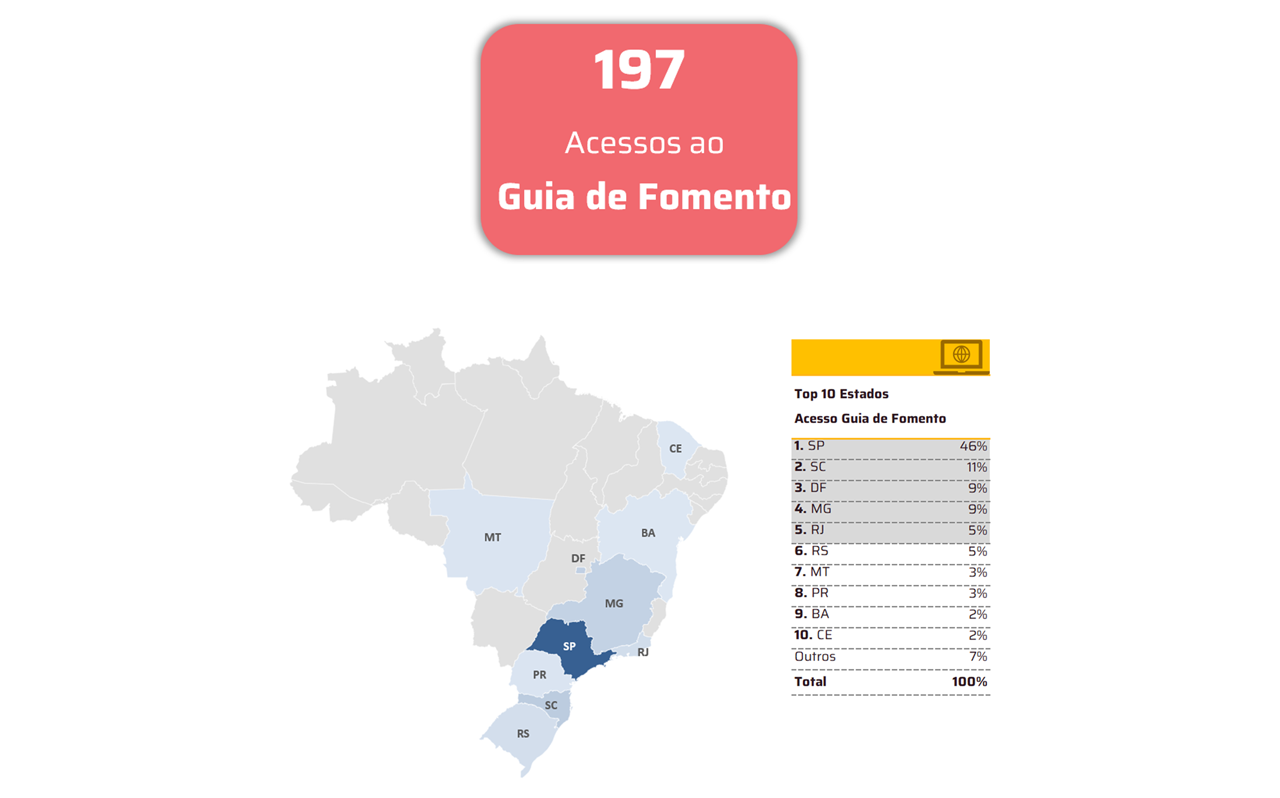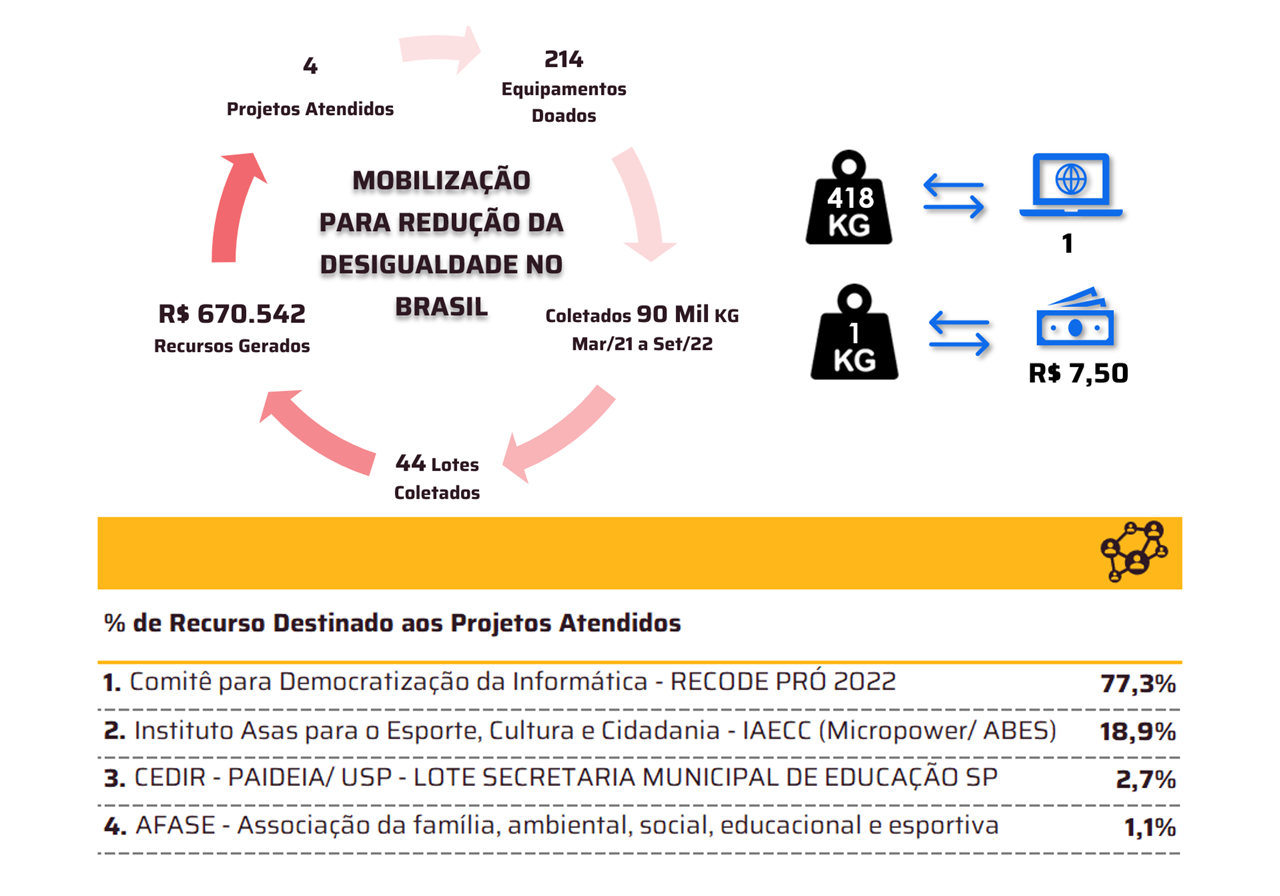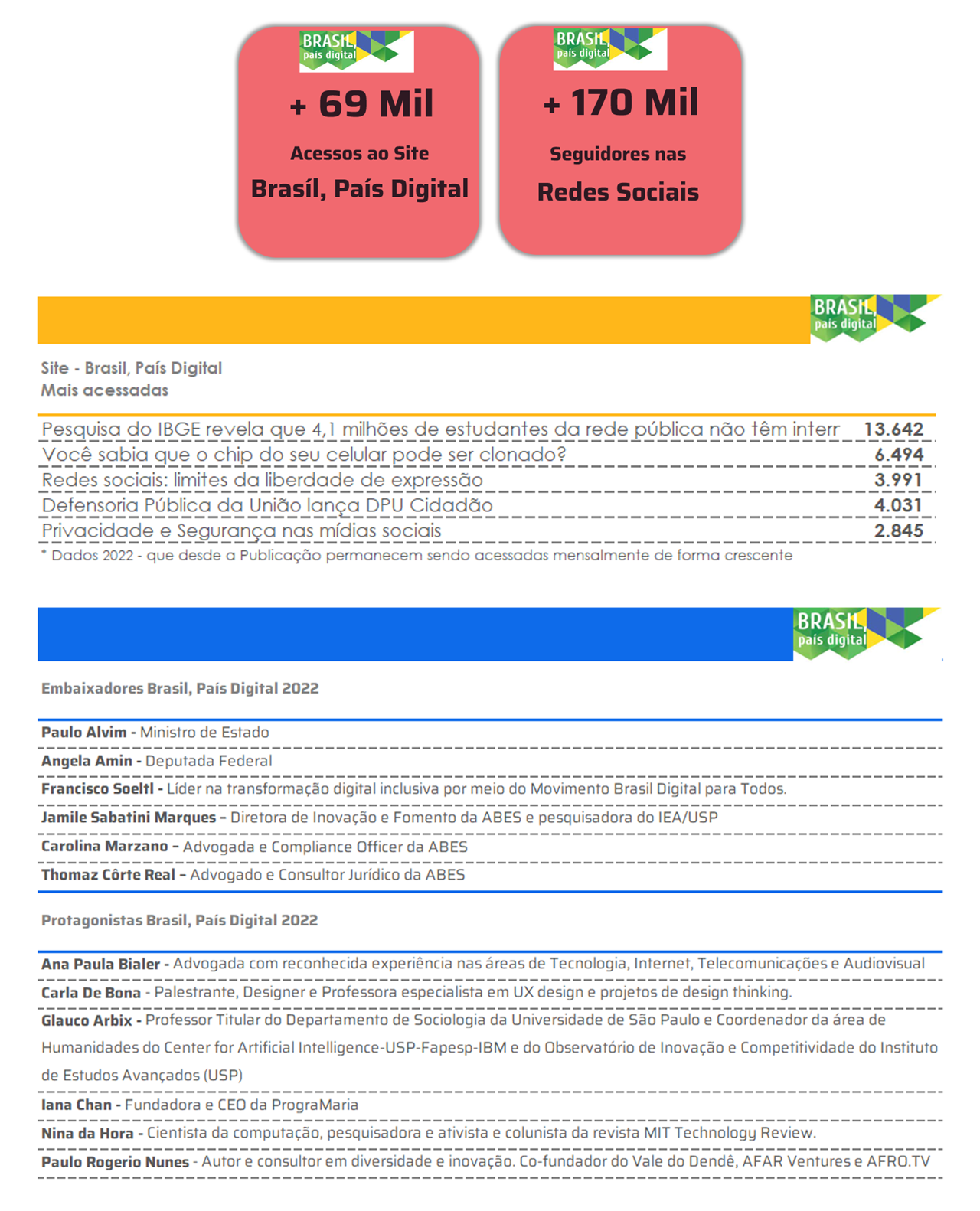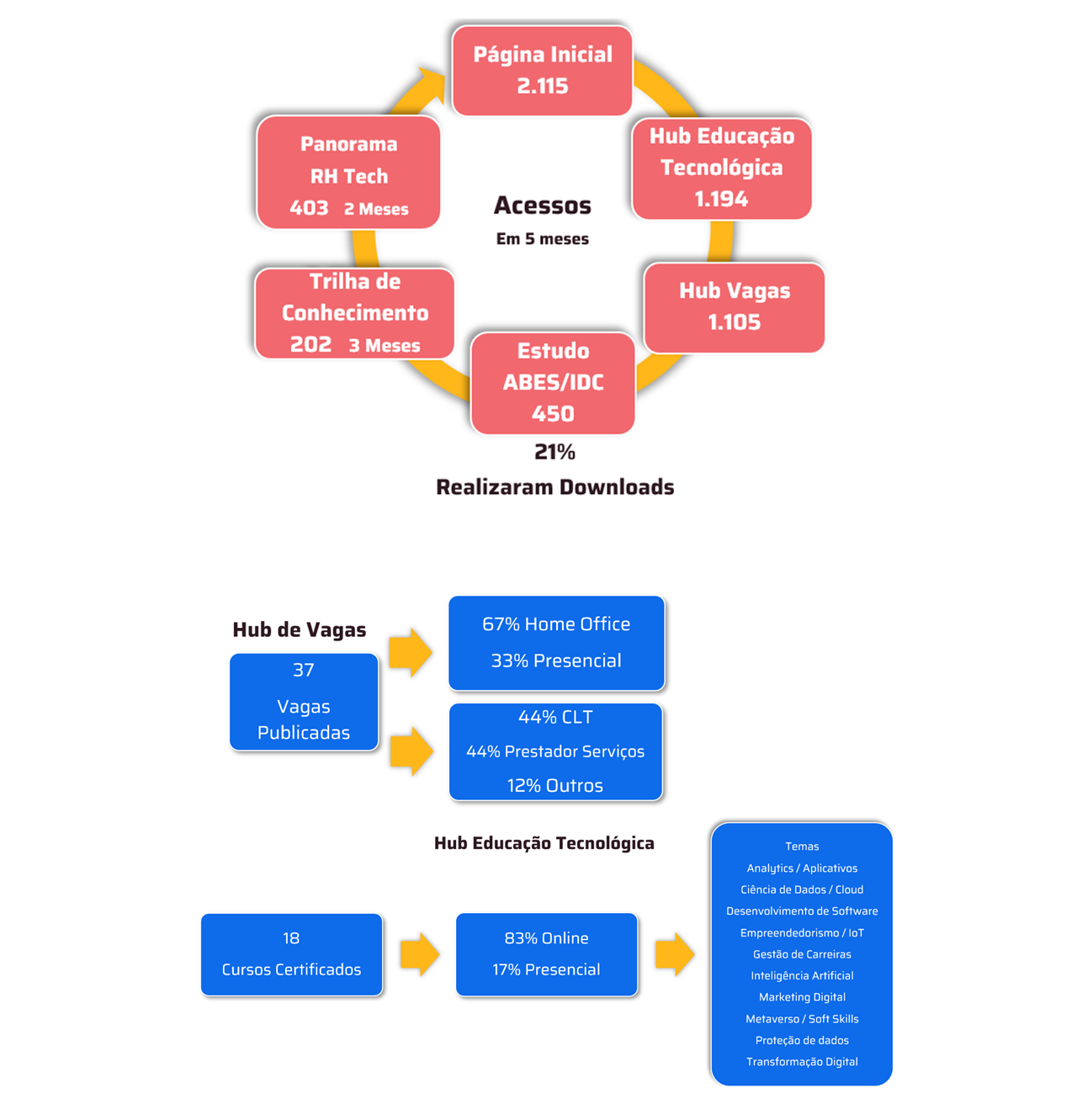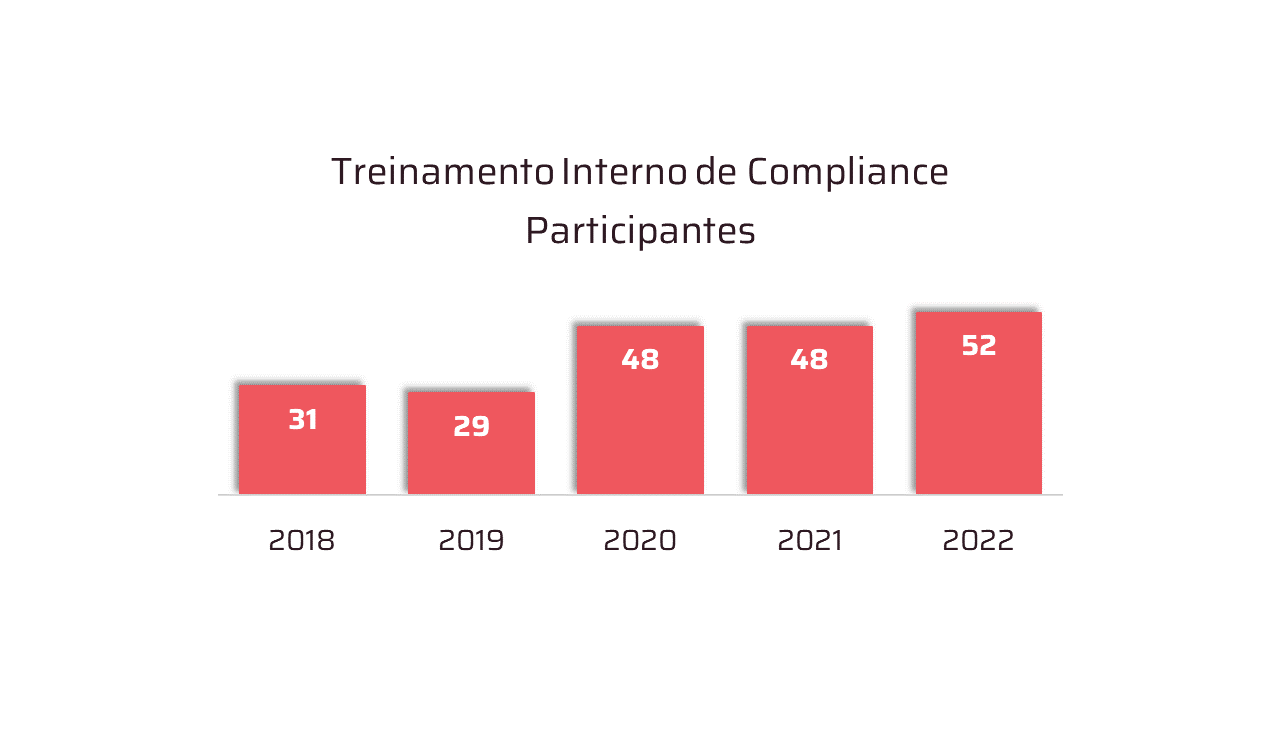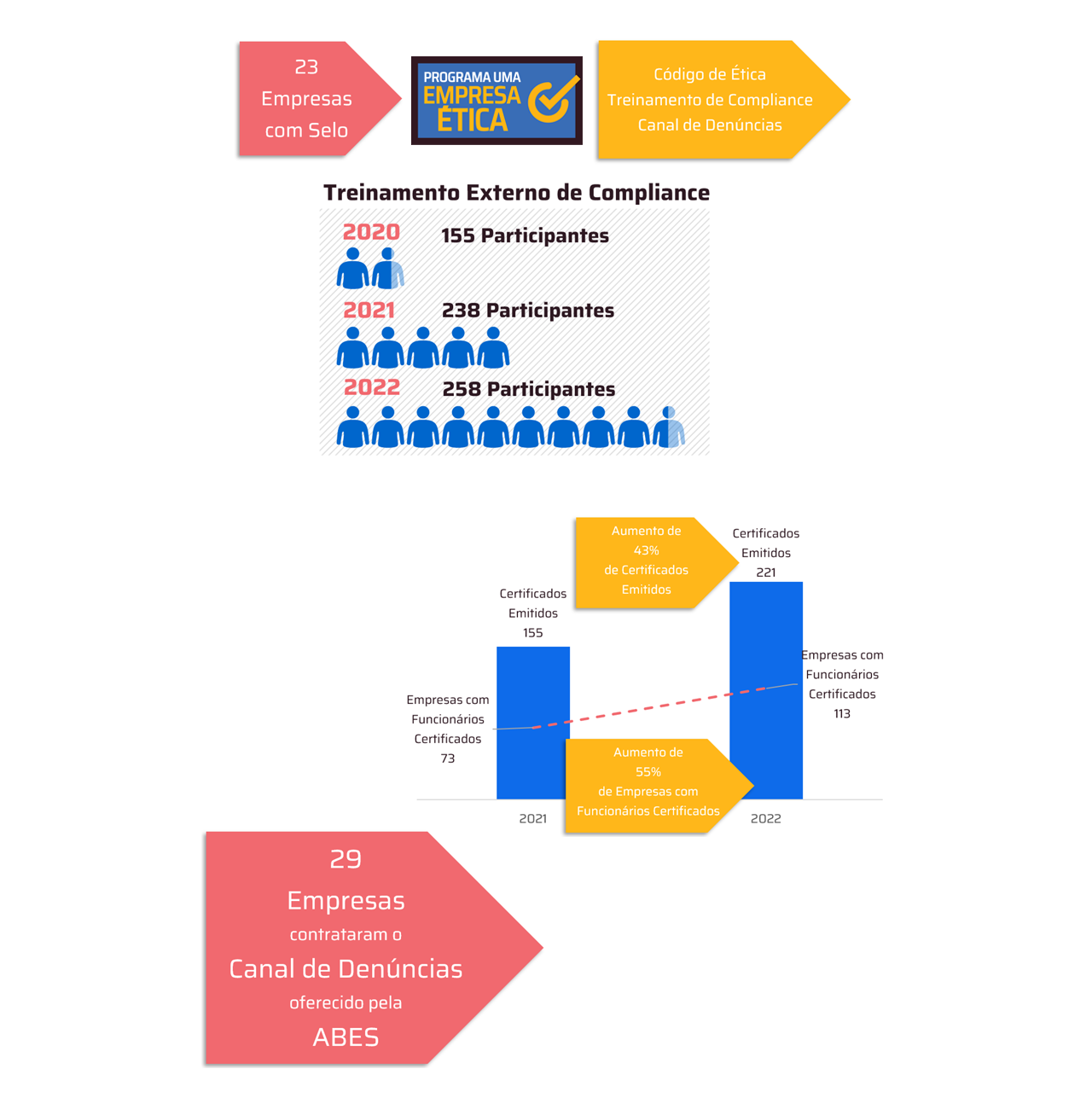Using this integrated Excel feature, companies can optimize time, manage finances, and explore data with ease. See tips on how to get started.
Artificial intelligence (AI) has established itself as a strategic ally for small and medium-sized businesses (SMBs) and entrepreneurs seeking efficiency and productivity. With Copilot, Microsoft's AI tool integrated with programs like Excel, companies can automate spreadsheet tasks, analyze data, and make decisions based on data and insights, using natural language. The feature can also help reduce the technical knowledge barrier of the tool, since, through commands, it is possible to create formulas and improve spreadsheet construction.
According to a search According to a recent survey released by Microsoft, 751% of MSMEs in Brazil are optimistic about the impact of AI on their businesses, and 731% say they intend to continue investing or start investing in this technology.
To help this segment achieve better results, Microsoft has prepared some action tips for Excel spreadsheets that can be useful in time management, financial control, or data analysis, leveraging the full potential of AI to facilitate decision-making and increase productivity.
See five practical examples of how to use Copilot in Excel to make your day-to-day business easier:
- Cash flow control with forecasts
Cash flow management is one of the most critical tasks for any business. Many entrepreneurs still manage this manually or with basic spreadsheets, which makes it difficult to visualize trends and make informed decisions. With Copilot, you can transform this process.
By requesting, for example, a cash flow forecast based on data from the last 12 months, a company can obtain a projection for the next quarter, with trend charts and alerts for potential deficits. The goal may be to predict future balances or prepare for seasonal variations. This way, the tool provides a clear expectation of cash flow.
Suggested prompt: "Based on the income and expense spreadsheet for the last 12 months, generate a cash flow forecast for the next three months. Include monthly totals, trend charts, and highlight months at risk of a negative balance."

- Profitability analysis by product
Another common challenge is understanding which products are actually profitable. Entrepreneurs often have access to sales and cost data, but they can't effectively cross-reference them. With AI, it's possible to request a profitability analysis by product, automatically generating a table with gross and net profit, as well as comparison charts. The goal, in this case, is to identify the most profitable items to then optimize the portfolio and prioritize the right products.
Suggested prompt: "Analyze the sales, cost, and inventory data from the spreadsheet and create a table with the gross and net profit for each product. Also, create a comparison chart for easy visualization."
- Inventory planning based on past sales
Inventory management is also crucial for all types of businesses, and a lack of control can lead to losses due to stranded products or shortages during times of high demand. AI can be applied to use past sales data to predict replenishment needs and adjust inventory more strategically. The goal of the prompt should be to generate a demand forecast for each product, based on the need to avoid losses and ensure availability, through a table with replenishment suggestions and low-coverage alerts.
Suggested prompt: "Based on sales data from the last three months, generate a table with demand forecasts for the next 30 days. Include replenishment suggestions for each product and highlight items at risk of being out of stock."
- Creation of a quarterly goals plan
Setting quarterly goals is essential for sustainable growth. However, for them to be effective, they must be defined realistically and based on data. With the right database—i.e., spreadsheets created with sales and profit information from a given period—you can plan for the next cycle and create a structured, actionable plan.
Suggested prompt: "Based on the results of the last two quarters, create a goal plan for the next quarter. Include goals by area, justifications, and indicators for monitoring."
- Monthly Financial Performance Summary
Monitoring monthly financial performance is a routine that can be significantly optimized with AI. Instead of manually compiling data, entrepreneurs can create a summary of the current month, including revenue, expenses, final balance, and changes compared to the previous month. The goal is to gain a clear overview of financial health, which can help prepare for partner meetings and produce a straightforward executive report.
Suggested prompt: Summarize the current month's financial data, highlighting revenue, expenses, final balance, and key changes compared to the previous month. Present it in an executive report format.🇧🇷
Bonus tip: organizing tasks from emails
Task organization can also be improved with AI. After a period away from the office, entrepreneurs often need to quickly catch up on pending tasks. With Copilot, you can request a summary of emails received in the last few days and generate a table with pending actions, assignees, and deadlines. The goal of the prompt is to regain control of activities and receive a structured list for prioritization.
Suggested prompt: “Summarize the emails received in the last 7 days and create an Excel table with pending actions, including the type of action, person responsible, who assigned it, and deadline.”
Copilot in Excel is available to Microsoft 365 subscribers and can be accessed via desktop, web, or mobile app. For those who want to learn more, the free course FluencIA for SMEs is available on YouTube and offers a practical introduction to using AI in business. To explore more possibilities and learn how to create even more effective prompts, visit: https://support.microsoft.com/pt-br/copilot-excel.
About Microsoft
Microsoft (Nasdaq “MSFT” @microsoft) builds AI-powered platforms and tools to deliver innovative solutions that meet the evolving needs of our customers. The technology company is committed to making AI broadly available and doing so responsibly, with a mission to empower every person and every organization on the planet to achieve more.
Check out the latest Microsoft news on Source Latam Brazil