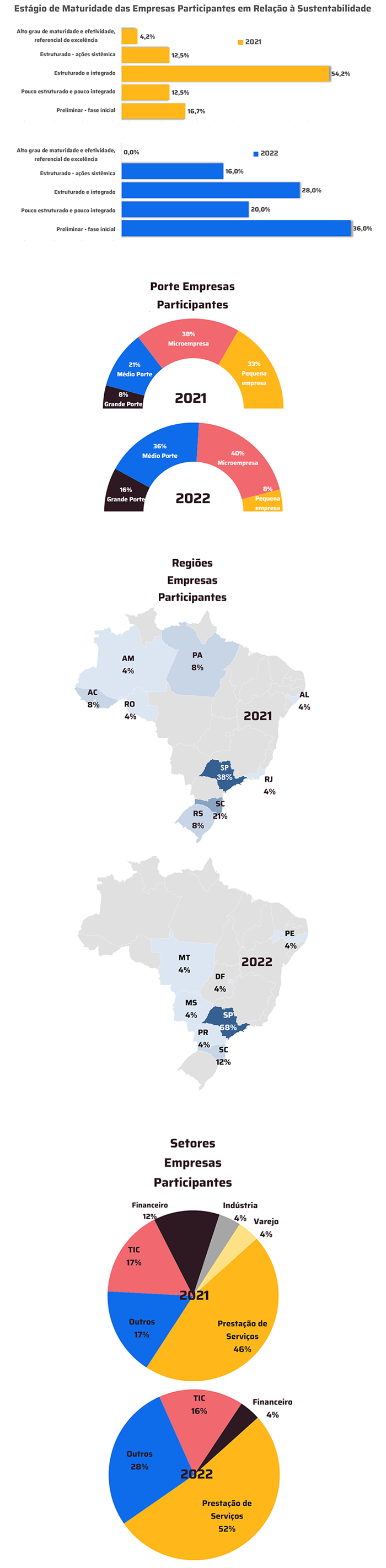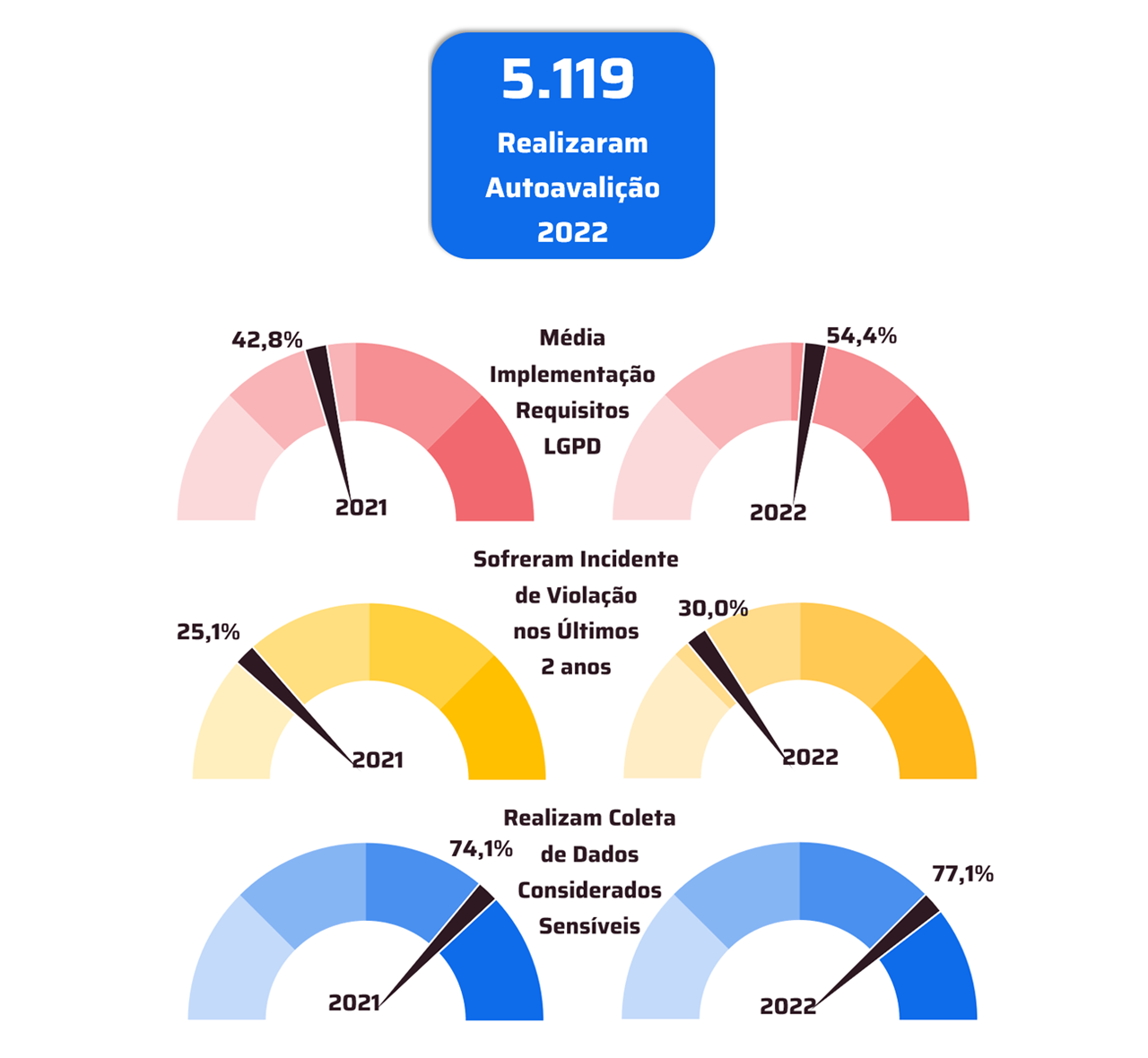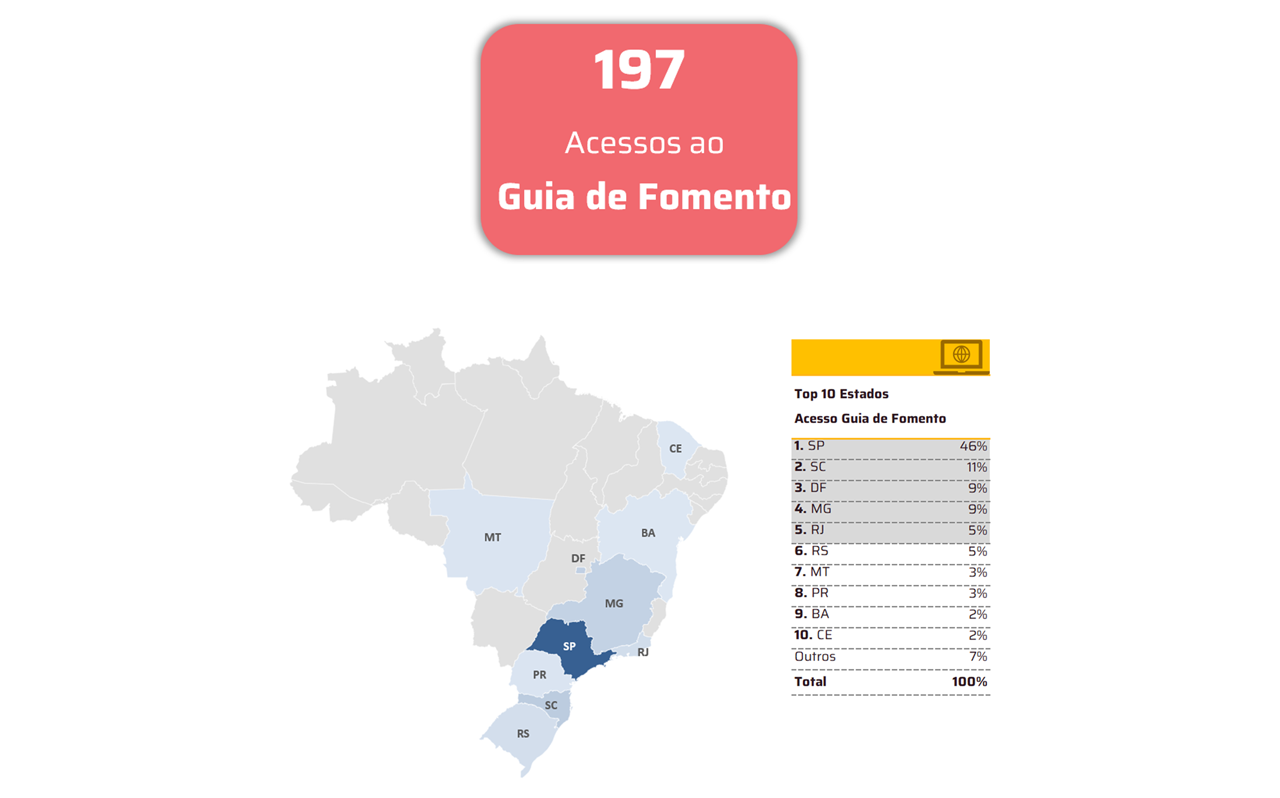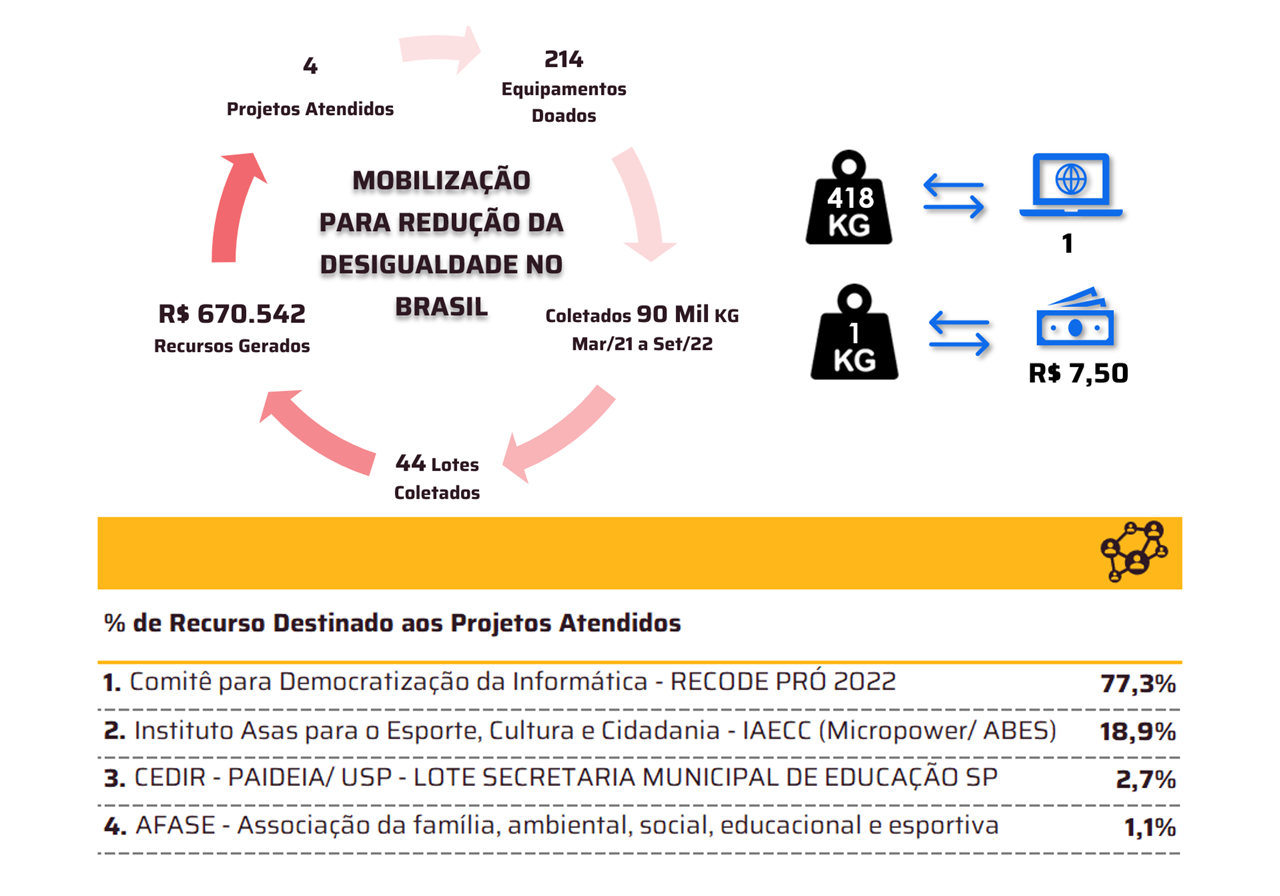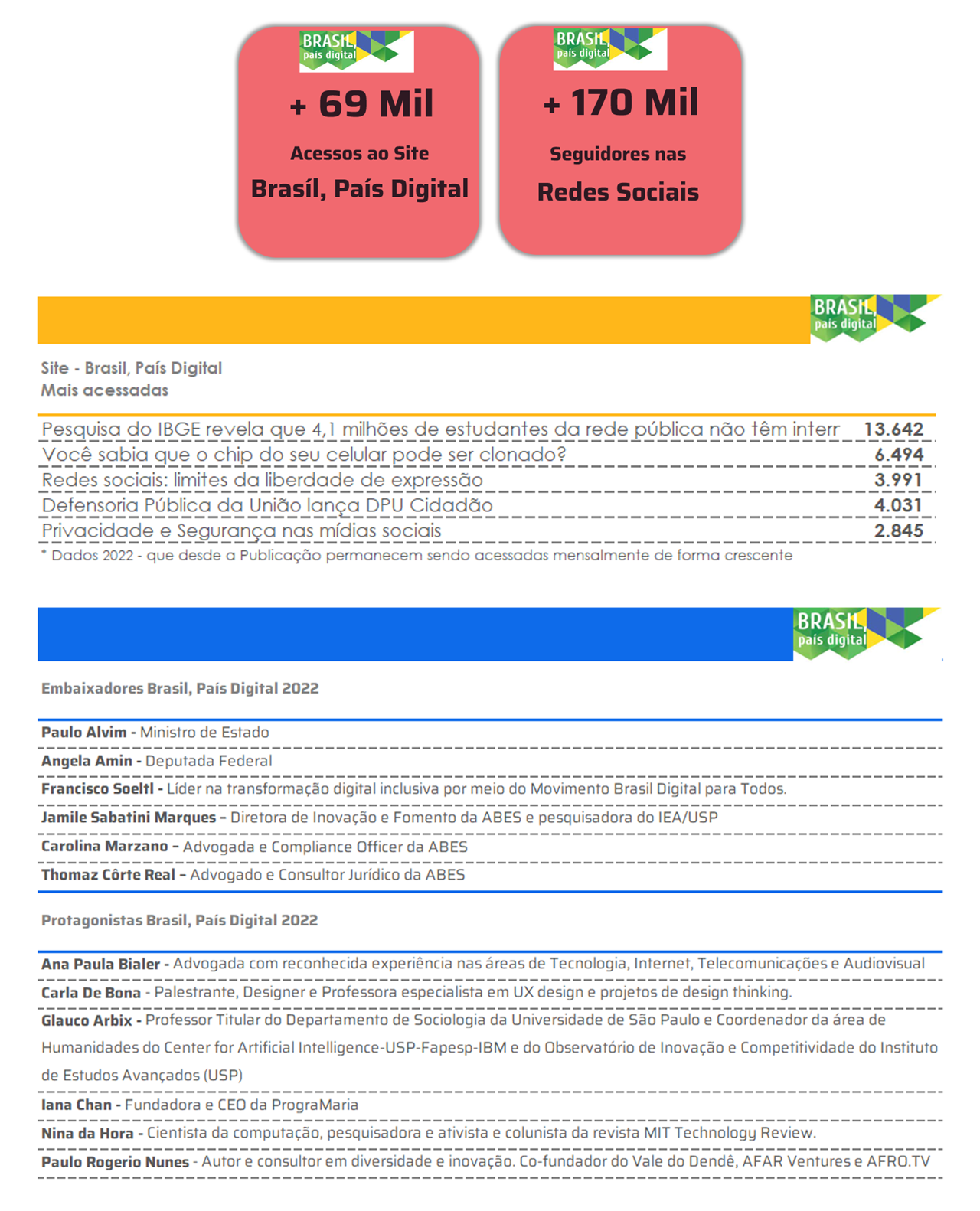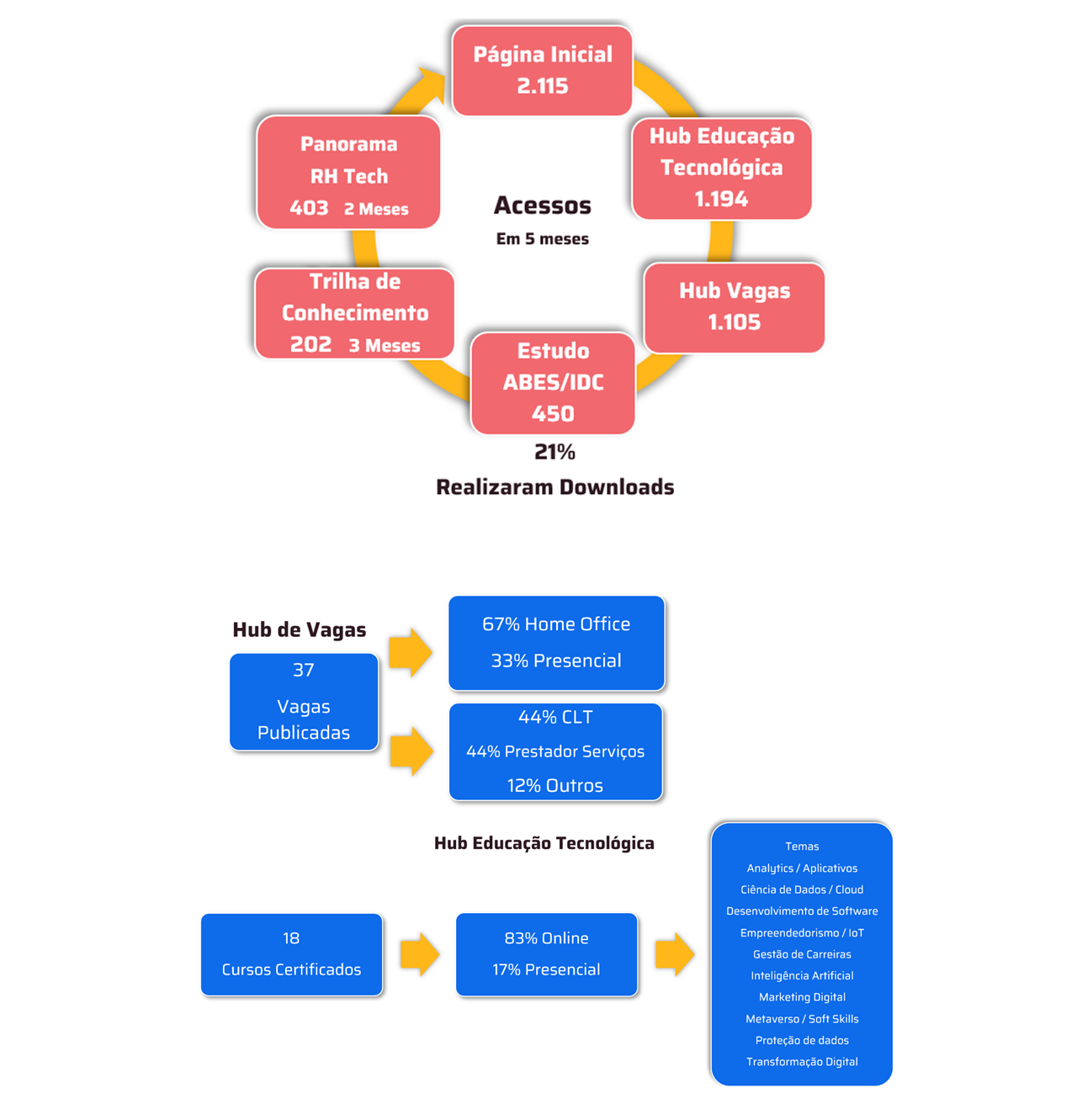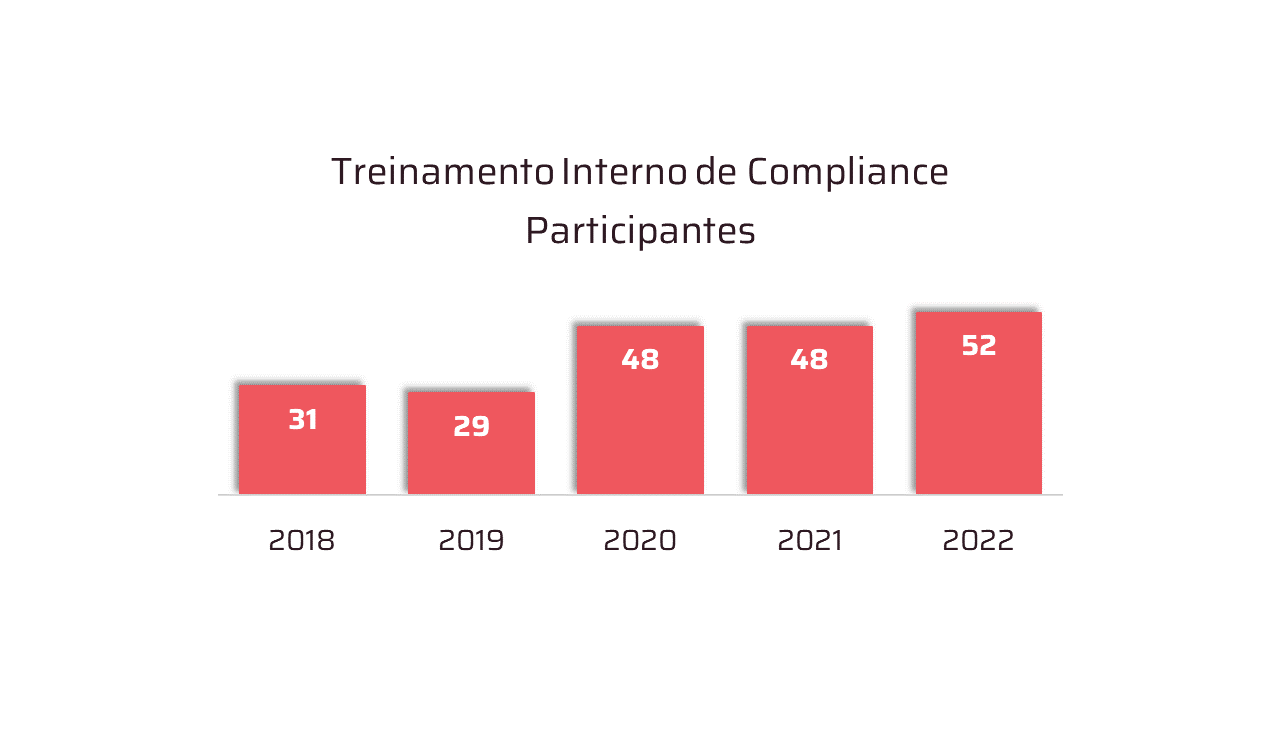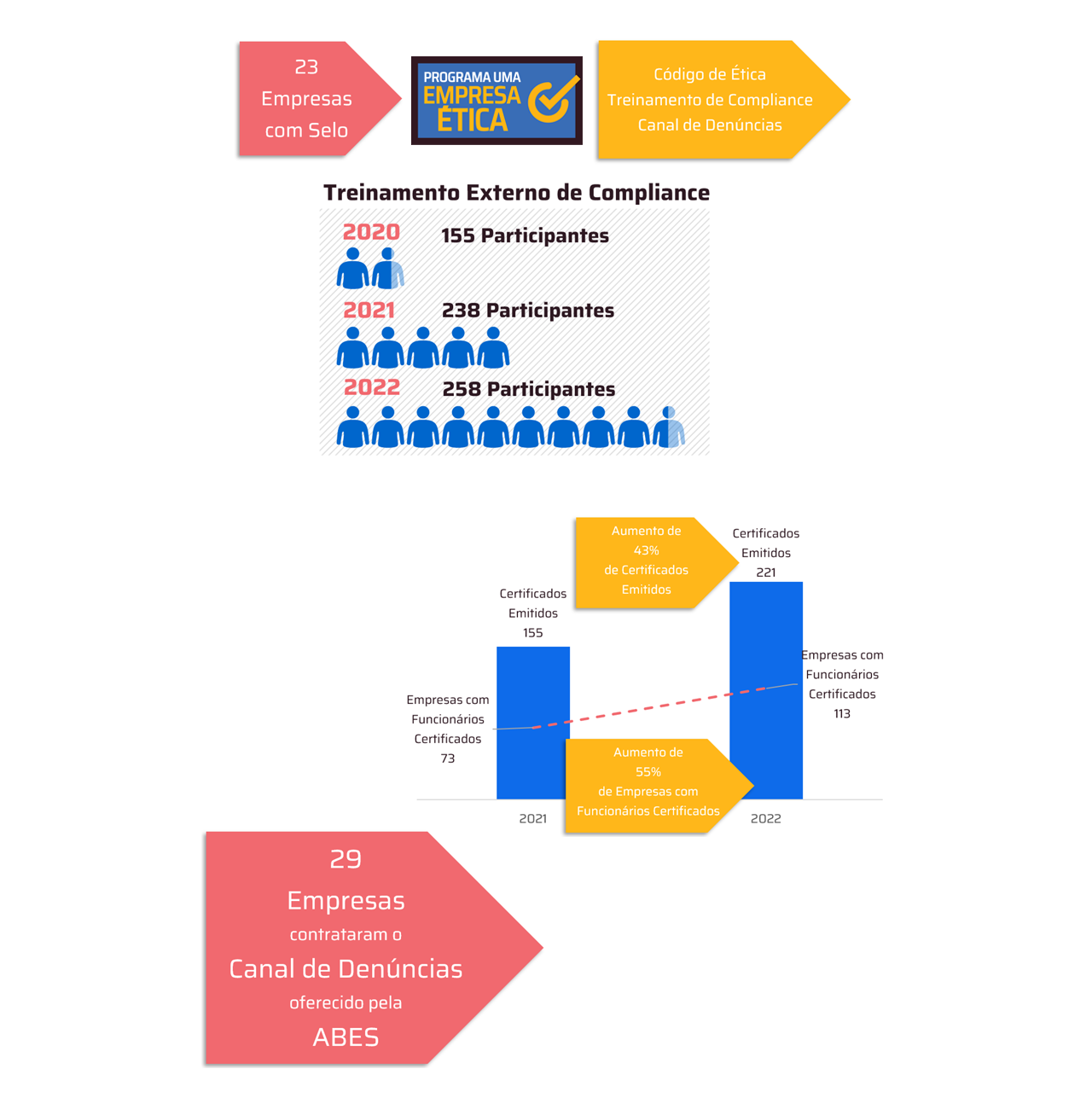*By: Stefan Kinnestrand
*By: Stefan Kinnestrand
Microsoft Clipchamp has been a natural choice for Microsoft 365 customers as it brings video creation into the suite of productivity tools people use every day to unleash their creativity. With powerful features in an easy-to-use interface that can be accessed through a web browser, Clipchamp makes it easy for anyone to create professional-looking videos with confidence and without prior experience.
However, until now, Clipchamp has only been available to those using their personal Microsoft accounts. Today, we are pleased to announce that Microsoft Clipchamp will be available to Microsoft 365 commercial customers through the Targeted Release program. In the coming weeks, more people will be able to optimize their productivity and improve creativity at work with this enterprise version of the product.
Video is a powerful communication tool, capable of creating immediate, real and authentic connections. Today, more than ever, we find ourselves immersed in a world full of videos: to communicate, share, watch and inspire.
However, due to the multiplicity of knowledge that creating this media format requires, video is often underused as a means of communication at work. Video editing may seem like an exclusive activity for experts and professionals in the field, and applications and software appear to be complex, expensive, time-consuming or require the eye of an artist.
With Clipchamp as part of Microsoft 365, it's easy to know which tool to turn to to start making videos. Anyone can create and publish their audiovisual productions with confidence, through an intuitive interface and useful features. Just as Microsoft Word gave everyone the power to compose professional-looking documents and PowerPoint allowed people to create engaging presentations, Clipchamp makes it possible for anyone to produce high-quality videos they can be proud of.
Whether it's explaining a process to teammates, onboarding new employees, sending an update to customers, or enhancing your organization's newsletters, users can now turn to Clipchamp to generate impactful messages through video.
Video: https://www.microsoft.com/en-
The power of video is for everyone
Clipchamp offers anyone the opportunity to make more impact on their professional needs, in minutes, without prior knowledge. It has also been integrated with several Microsoft 365 services to bring the video experience closer to the workflow, thanks to the video editor in the browser. Now, to create or edit a video, simply access the Clipchamp homepage on Microsoft 365 or from OneDrive.
You can easily create videos using a Intuitive drag and drop interface. The timeline multitrack editing allows a clear visualization of how your videos, images, text and audio overlap within the video, which helps you adjust each part to its proper timing within the video with simple mouse clicks. You can also easily edit existing content importing media securely from OneDrive or capture something new via webcam and screen recorder, no downloads required.
The video editor ready to work
Clipchamp is ideal for users who want to start creating videos at work. It's part of Microsoft 365, so it's easy to get access with login corporate. Plus, it's built with centralized security and controls that you and your organization can trust.
Clipchamp is based on OneDrive and SharePoint and is integrated with Microsoft's other productivity apps. Videos exported from Clipchamp can be shared via Microsoft Stream, embedded and played in Microsoft Teams, in emails with Outlook and in Microsoft Viva Engage, to modernize communication in countless work situations. Whether sharing instructional videos with colleagues directly in the OneDrive cloud or demonstrating your product to customers with a PowerPoint video, save time and resources by improving your work through video.
Sharing and storing video projects is easy using Clipchamp
Share your content inside and outside your organization with OneDrive, SharePoint, and Microsoft Stream trust.
Creative tools for professional-looking videos
Clipchamp's main tools are easy to use and allow for more creativity. Cut unwanted images, instantly use the gap removal to transition between videos precisely and remove unwanted edges with video trimmer. You can even adjust the time of the components within your video, to speed them up or slow them down. The content generated with Clipchamp can be adapted to different professions, even if the user is not an expert in the area.
Discovering intuitive and simple tools to make great videos can be challenging. Clipchamp helps improve the look and feel of production while the user explores their creativity. Filters, effects and text overlays give your edit a professional, personalized look. With the filter green screen In Clipchamp, you can adjust your backgrounds to suit your context and professional environment. Transitions can easily be added as a finishing touch to give your video a high-quality look.
Transform video production to meet any need, any time. Define dimensions with the video resizer to help you create videos ready to upload to any platform.
Get ready for Clipchamp with your professional account
Clipchamp will be available to commercial customers through a targeted release starting in late August 2023. Users who have opted in to this release format will be the first to see Clipchamp in their Microsoft 365 accounts. an IT administrator, review the standard or targeted version configuration options for your organization. know more about how to access Clipchamp with your professional account when it starts.
We can't wait to hear your feedback to improve the Clipchamp experience during this time, which is just the beginning of the road to a new video production experience, with many new features planned for the future. Stay tuned for more updates on how to use Clipchamp to make great videos in minutes for work.
Unleash the power of video in the workplace with Clipchamp, no experience required!
*Stefan Kinnestrand, General Manager, Microsoft 365
Notice: The opinion presented in this article is the responsibility of its author and not of ABES - Brazilian Association of Software Companies