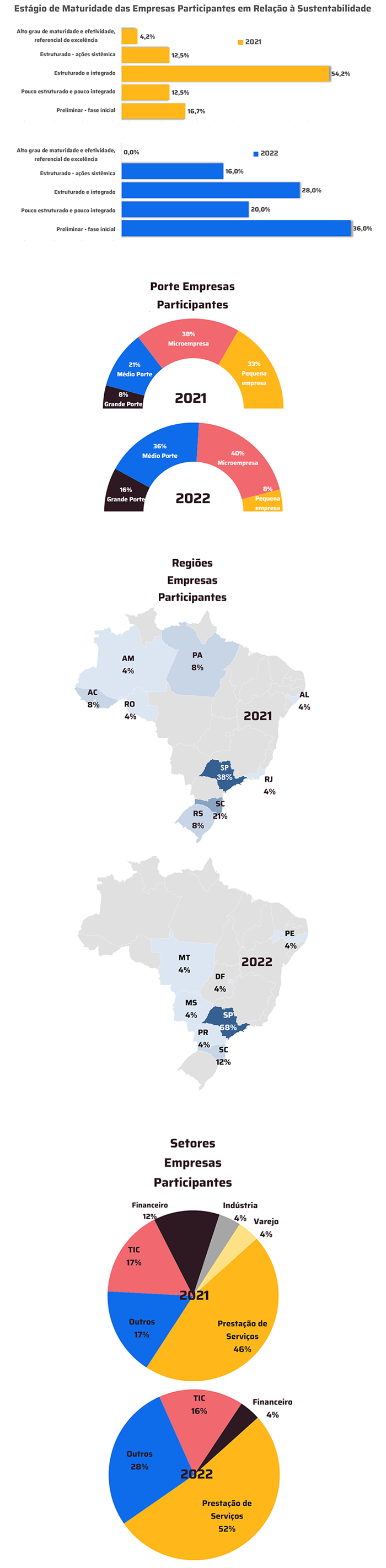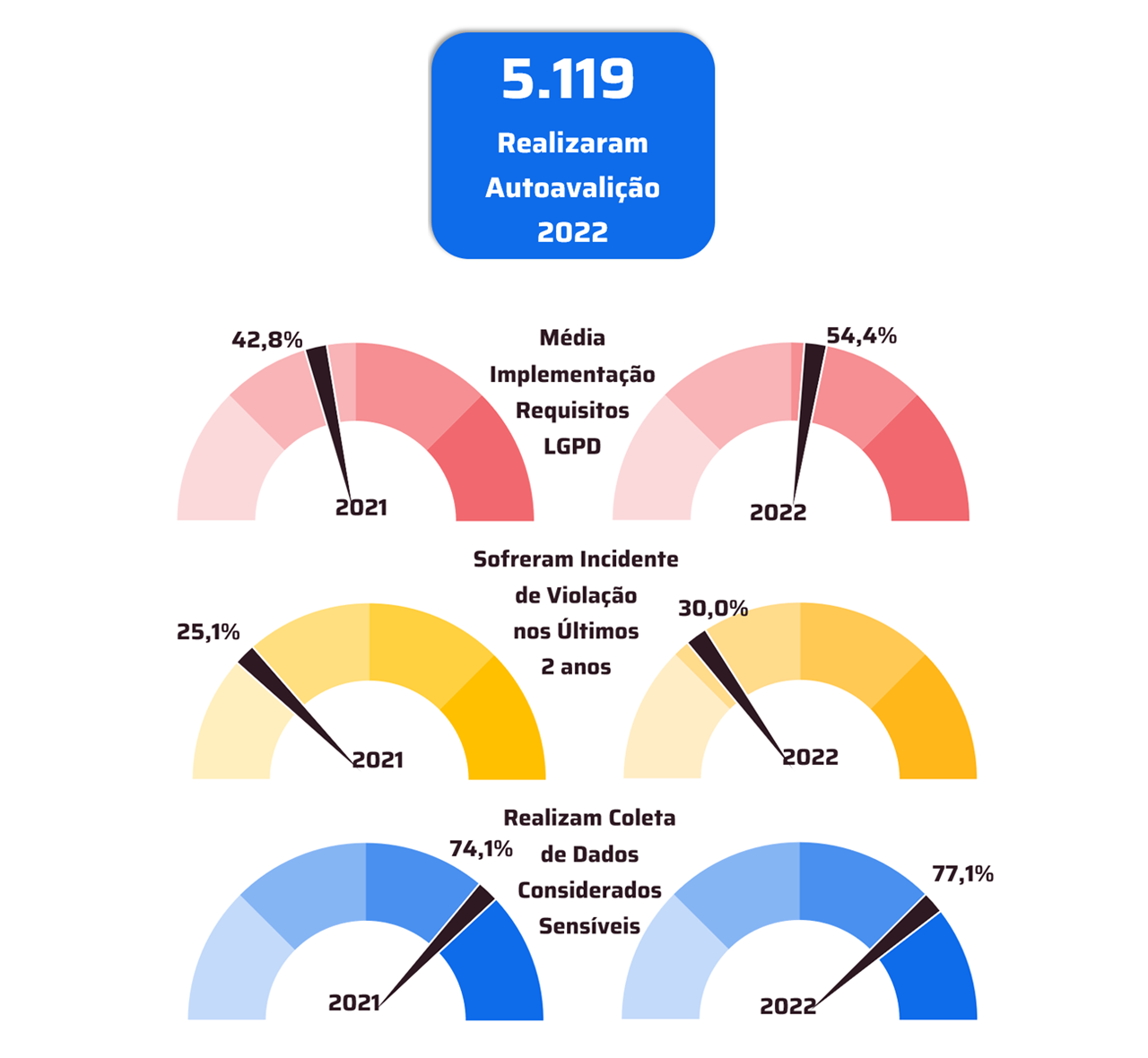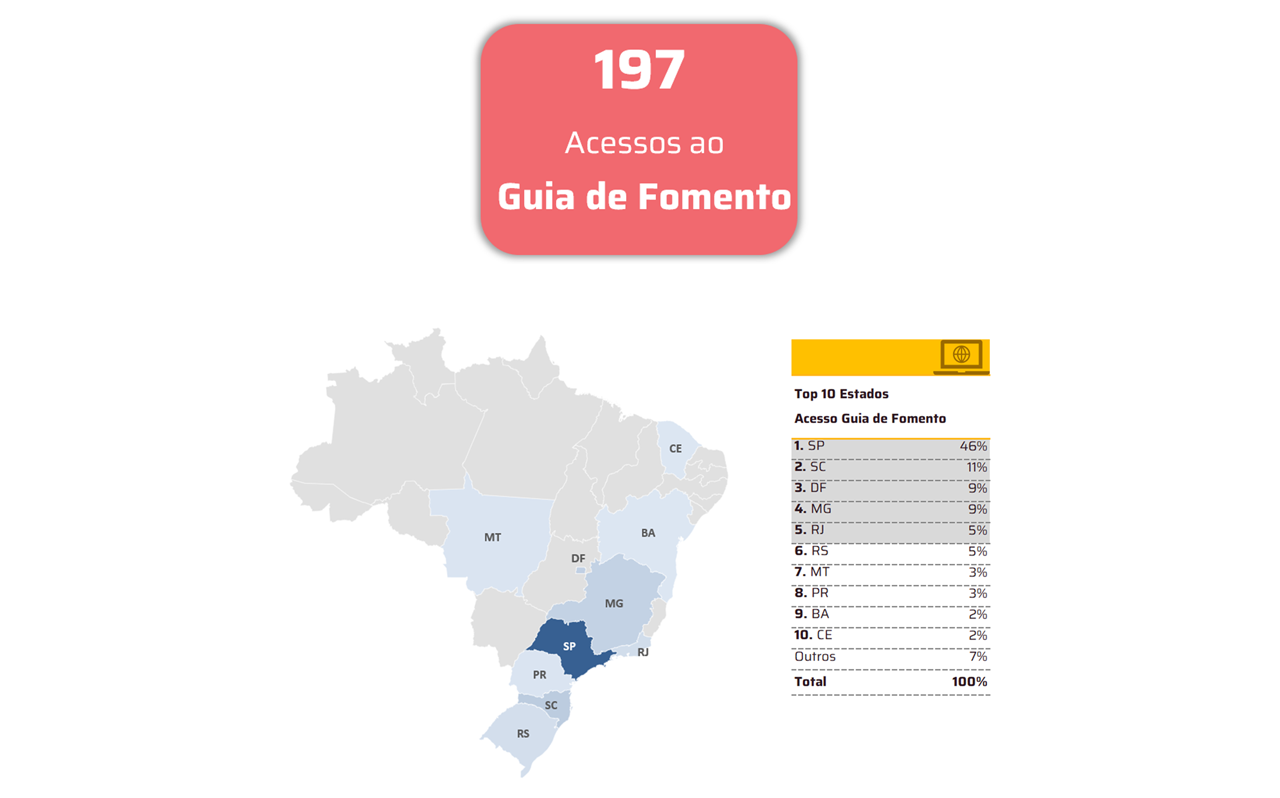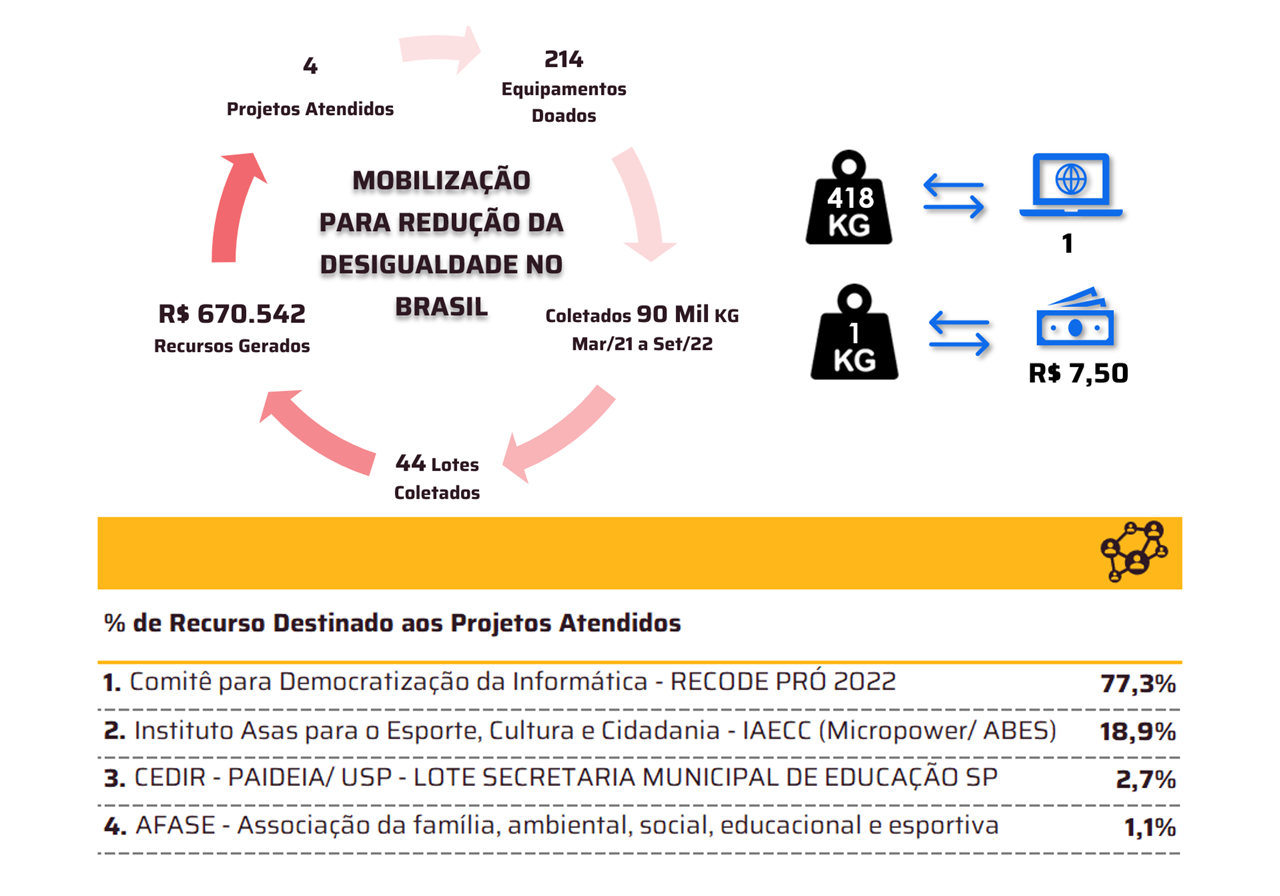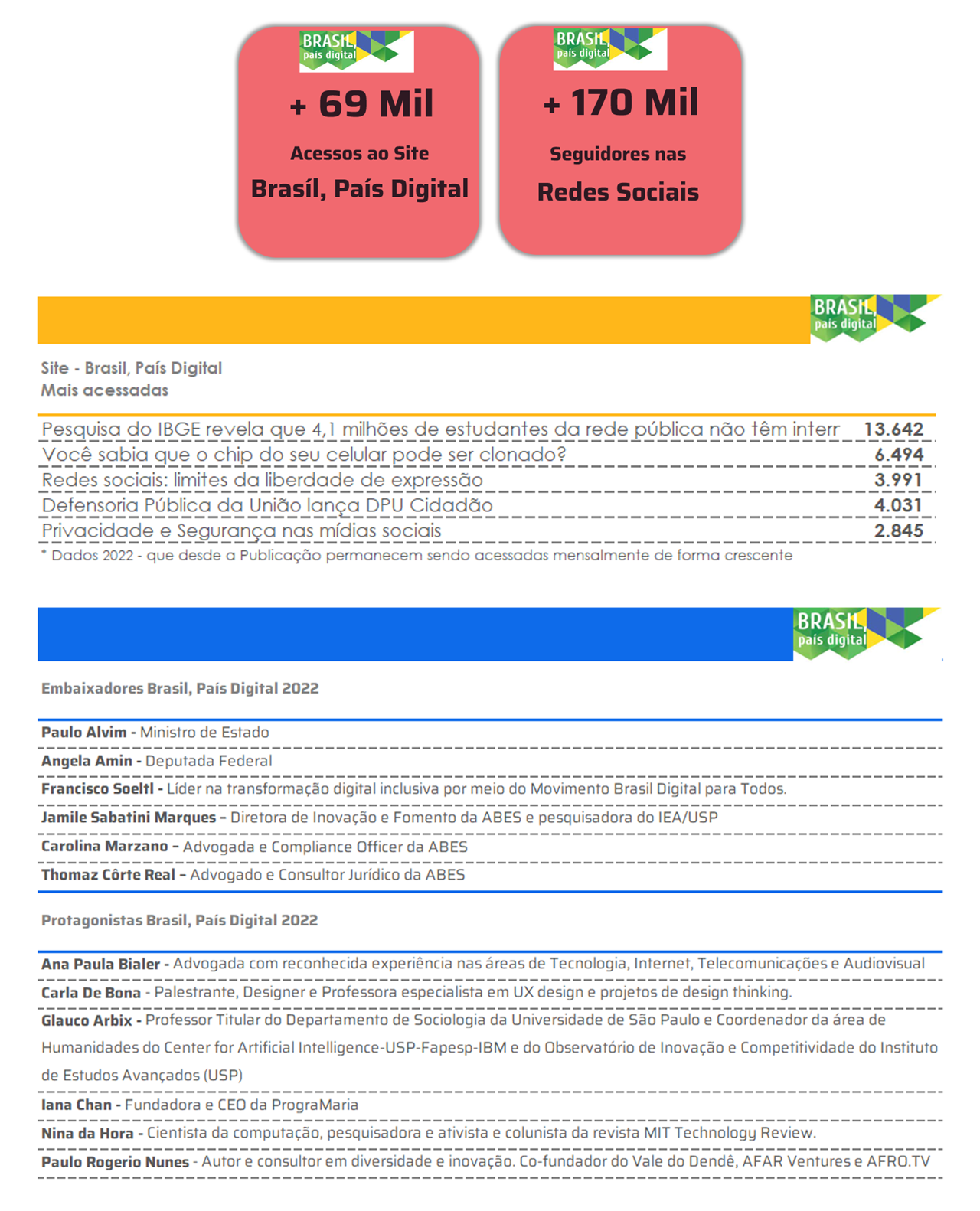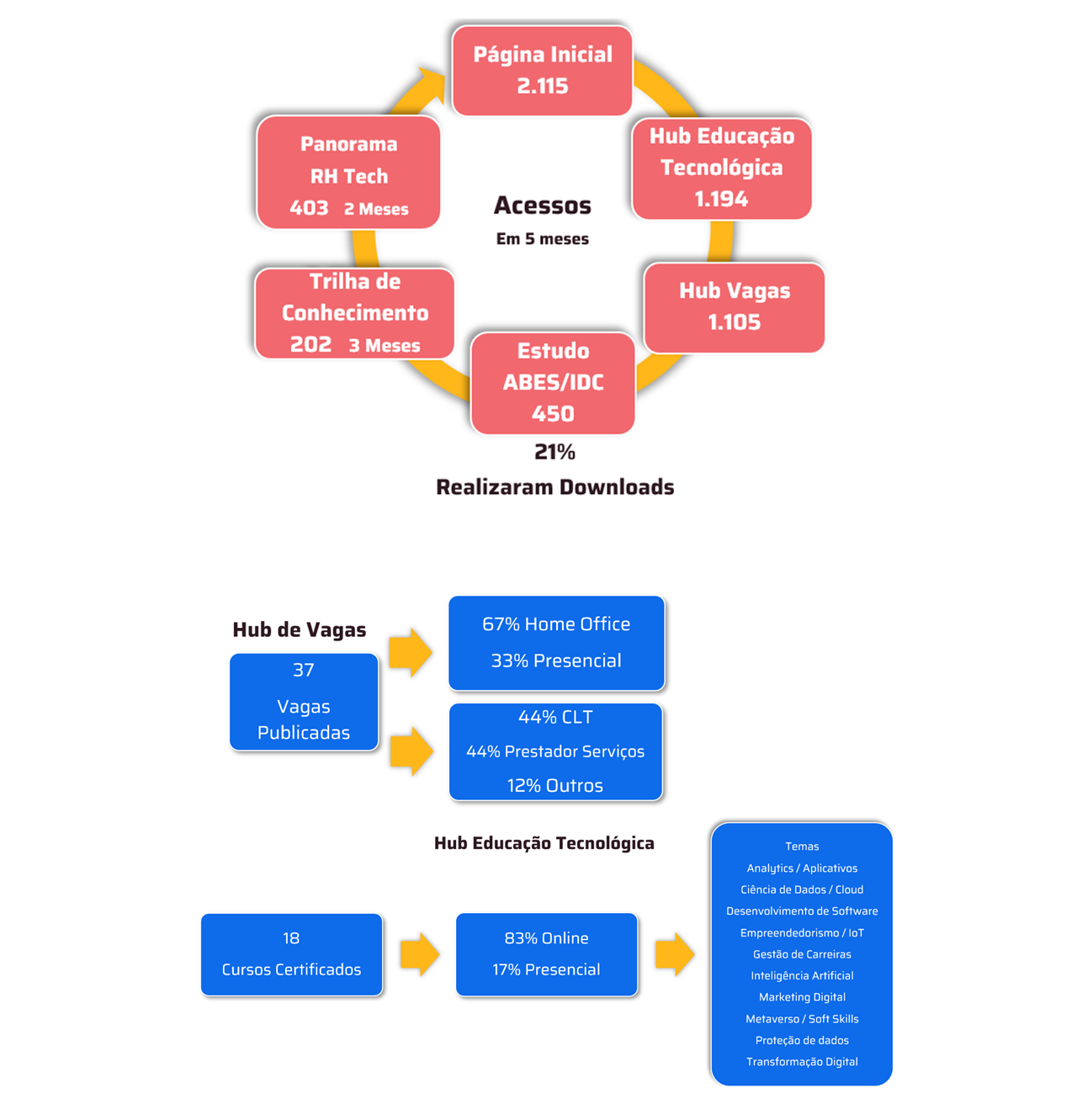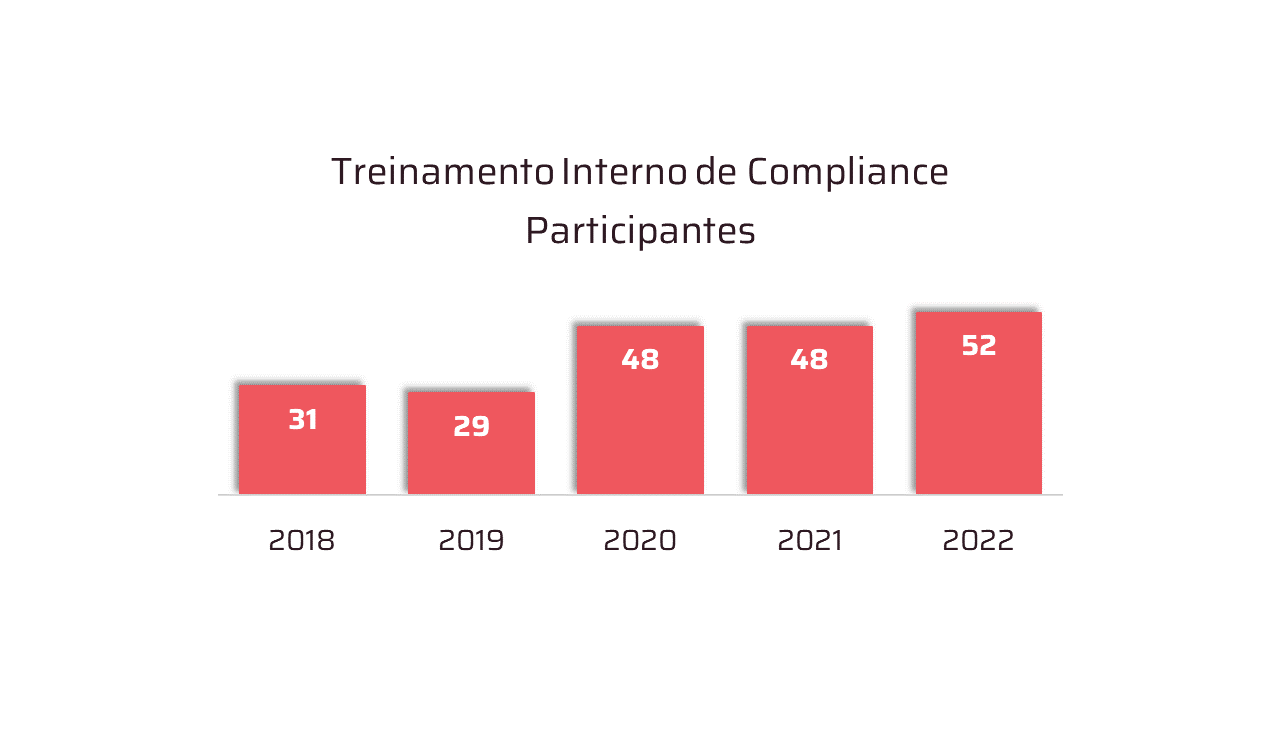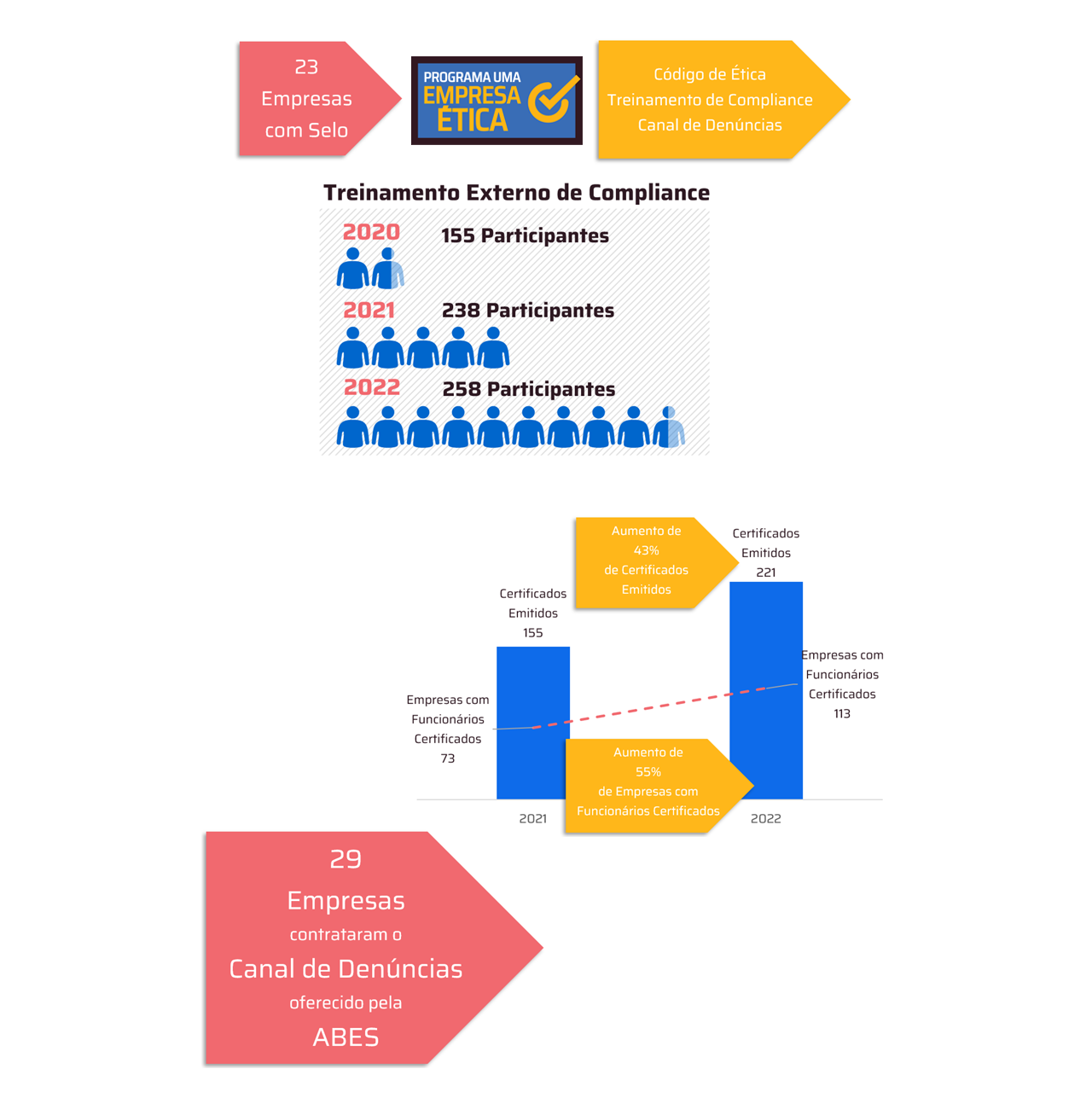*By Jeff Teper
*By Jeff Teper
We embark on the newest chapter in the history of Microsoft Teams, with the availability of the preview version of new Microsoft Teams app for Windows for the public.
Since its inception in 2017, Microsoft's main vision for Teams has been to bring all communication and collaboration tools together in one place, from chat and meetings to apps and files. Whether at work, school, or in life, more than 280 million people rely on Teams every month to stay productive and connected with colleagues, partners, customers, friends, and family. Teams has also enabled massive innovation for third-party Independent Software Vendors (ISVs), enterprise developers, and systems integrators – resulting in more than 1,900 apps in the store, as well as more than 100,000 custom apps that integrate seamlessly with the Teams platform. These apps, when combined with a broad ecosystem of devices and Teams-certified meetings, help people stay productive and in the flow of work.
After we received and listened to user feedback, Microsoft revamped Teams from the ground up. The new application is built with a focus on speed, performance, flexibility and intelligence — with up to twice as fast performance, using 50% less memory — so users can save time and collaborate more effectively. We've also improved the user experience so that it's simpler and easier to find all the functionality, which is now in one place. These improvements also underpin our disruptive AI experiments, such as Copilot for Microsoft Teams, announced earlier this month.
While Microsoft is committed to making a number of improvements across all versions of Teams, key innovations will only be available in the new Teams. Below you can find a summary of the main improvements. The complete list can be found at this blog post.
The new Microsoft Teams: faster, simpler, flexible and smarter
Faster
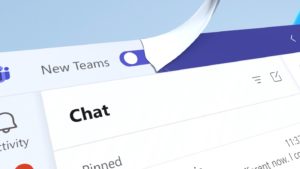 Our big goal with the new Teams is to make it up to twice as fast, using half the computational memory. To make this possible, Microsoft has invested in revamping the platform and optimizing the data, network, chat, and video architecture for speed and performance. Microsoft worked with independent benchmarking firm GigaOm to quantify some of the performance gains, which include twice as fast booting and joining meetings, and a reduction in memory consumption to half of that used by the old version.
Our big goal with the new Teams is to make it up to twice as fast, using half the computational memory. To make this possible, Microsoft has invested in revamping the platform and optimizing the data, network, chat, and video architecture for speed and performance. Microsoft worked with independent benchmarking firm GigaOm to quantify some of the performance gains, which include twice as fast booting and joining meetings, and a reduction in memory consumption to half of that used by the old version.
Simpler
Microsoft is always looking for ways to provide a simple yet richly functional experience for our diverse and growing customer base. That's why we implemented improvements to the Teams experience, which should help the user to stay on top of their notifications, search for information, manage their messages and organize their channels – all with fewer clicks.
more flexible
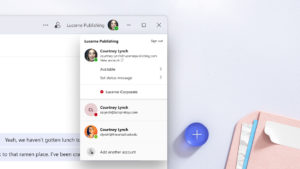 Microsoft recognizes that many of our customers have organizations that span multiple initiatives and accounts. That's why we've made a huge investment to address these situations. We've improved our authentication model, synchronization, and notification systems to provide a seamless and consistent experience.
Microsoft recognizes that many of our customers have organizations that span multiple initiatives and accounts. That's why we've made a huge investment to address these situations. We've improved our authentication model, synchronization, and notification systems to provide a seamless and consistent experience.
For example, many customers collaborate with people from multiple organizations, which means they need to use Teams across multiple servers or accounts. Now, instead of logging in and out of multiple servers, users can stay logged in to all their accounts — receiving notifications on any one of them.
More intelligent
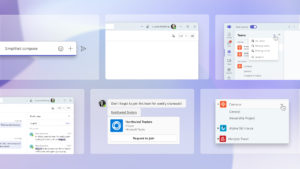 The new Microsoft Teams will be the foundation for the next generation of AI experiences, including those we've previously announced like Smart Recap and Copilot for Microsoft Teams. Microsoft will use AI to reduce the hassle of teamwork by bringing the user up to speed on what happened before joining a meeting or chat and answering questions, all in the conversation stream.
The new Microsoft Teams will be the foundation for the next generation of AI experiences, including those we've previously announced like Smart Recap and Copilot for Microsoft Teams. Microsoft will use AI to reduce the hassle of teamwork by bringing the user up to speed on what happened before joining a meeting or chat and answering questions, all in the conversation stream.
Microsoft intends to make the new Teams available to the general public later this year. Until then, we're encouraging our commercial customers using Windows to try out the public preview, which starts today. Some Public Preview program users will have access to the new Teams immediately, but commercial Microsoft customers will need an admin to opt-in first so that other users can have a smooth transition to the new Teams. Users can choose to continue using classic Teams at any time. If you're an admin, you can learn how to enable new Teams here.
Start using today
 Today begins a new era of Microsoft Teams, and this is just the beginning. As the world continues to evolve, Teams will be here to be the new modern workplace. For a roundup of all the new experiences we're building in the new Teams, check out this video.
Today begins a new era of Microsoft Teams, and this is just the beginning. As the world continues to evolve, Teams will be here to be the new modern workplace. For a roundup of all the new experiences we're building in the new Teams, check out this video.
While the new Teams is a big step forward for Teams, that's not the only thing we're announcing today. For a deep dive into the 50+ additional new features coming to Teams, be sure to check out this blogpost that sums up all the announcements we're making this week.
Thanks for using Teams – we're excited to introduce the fastest, simplest and most flexible app starting today. I would encourage you to experiment and share your ideas with us. We look forward to hearing from you and helping you enjoy all that Teams has to offer.
If you are an administrator, learn how to enable the new Teams today.
*Jeff Teper, President of Collaborative Applications and Platforms at Microsoft
Notice: The opinion presented in this article is the responsibility of its author and not of ABES - Brazilian Association of Software Companies